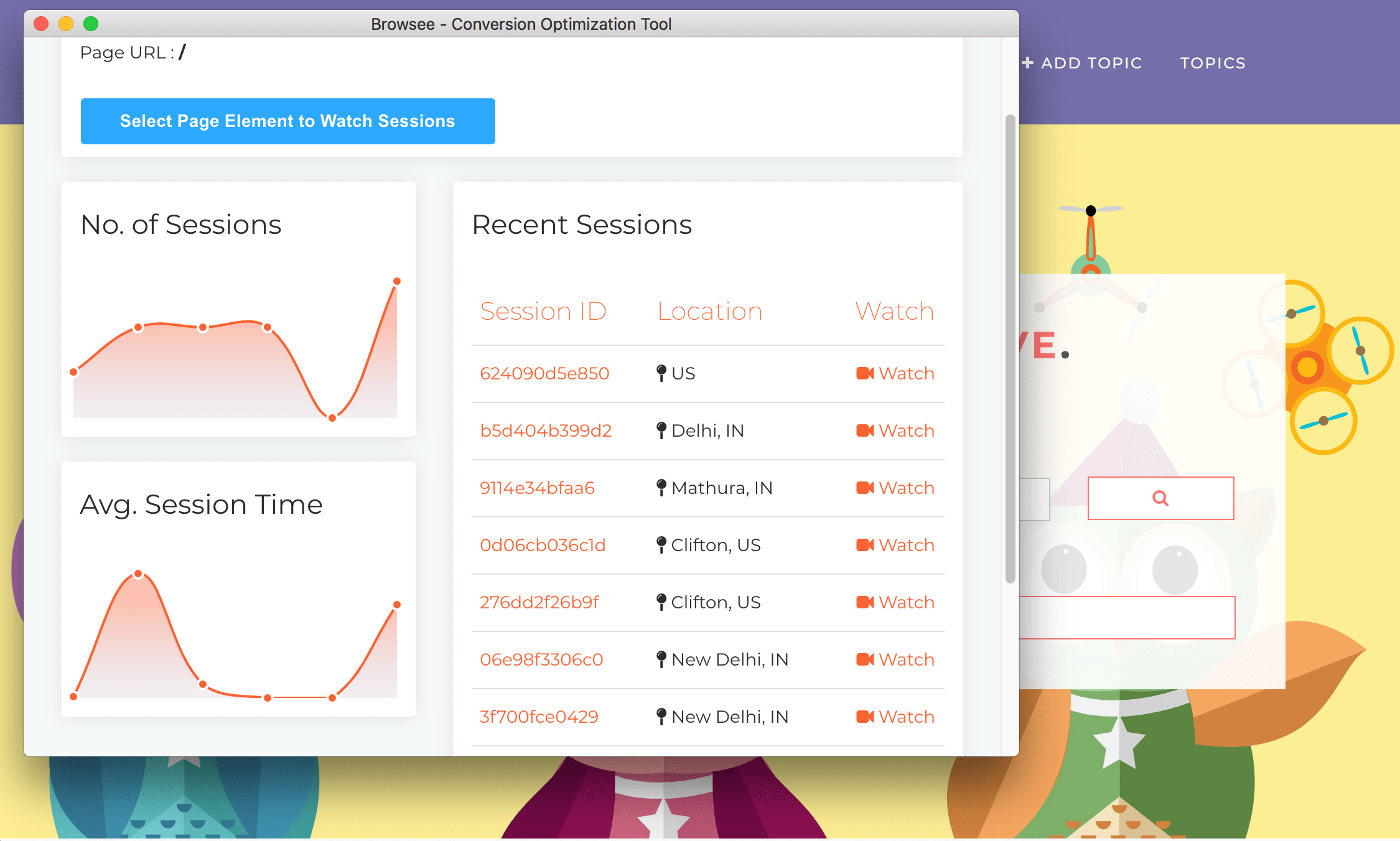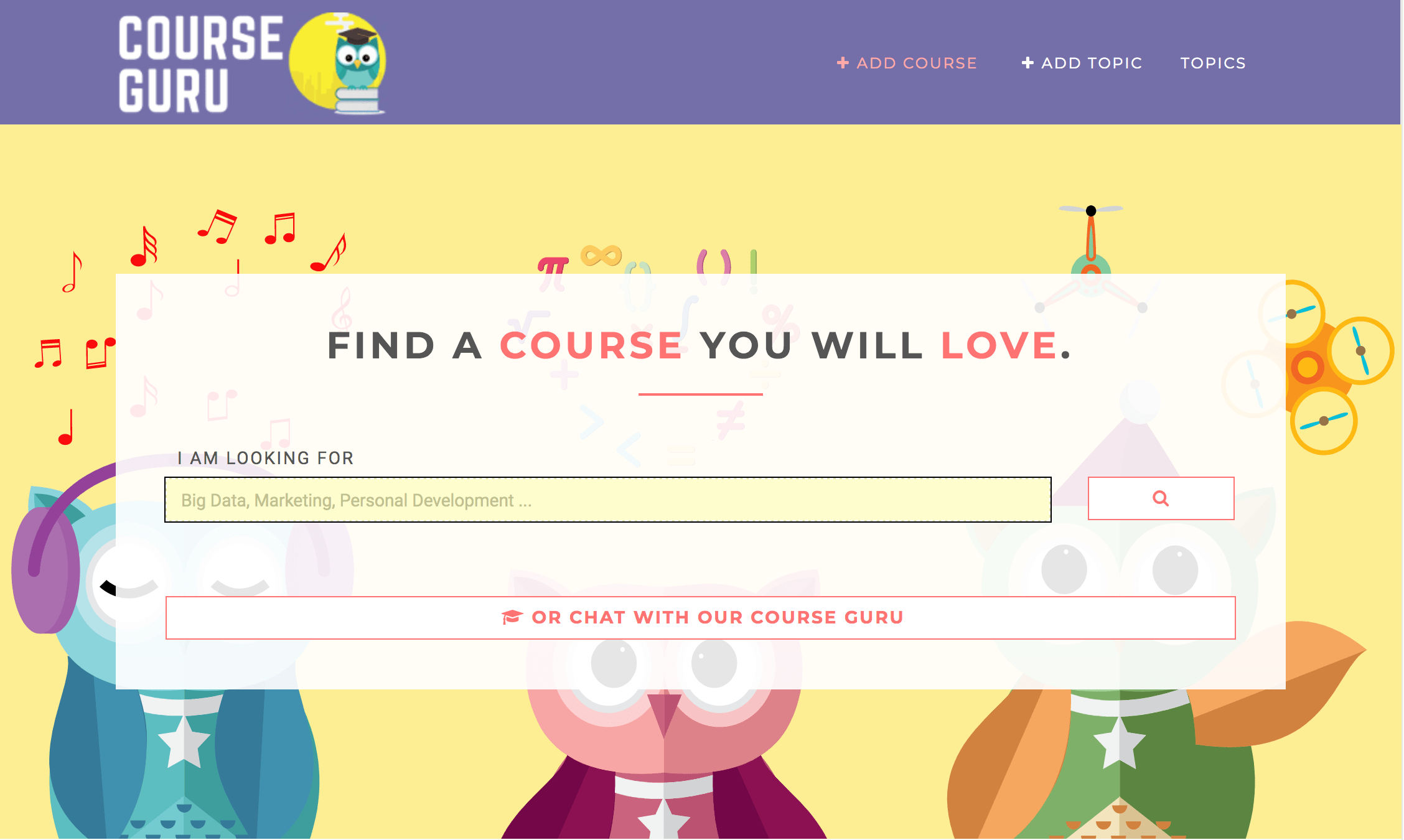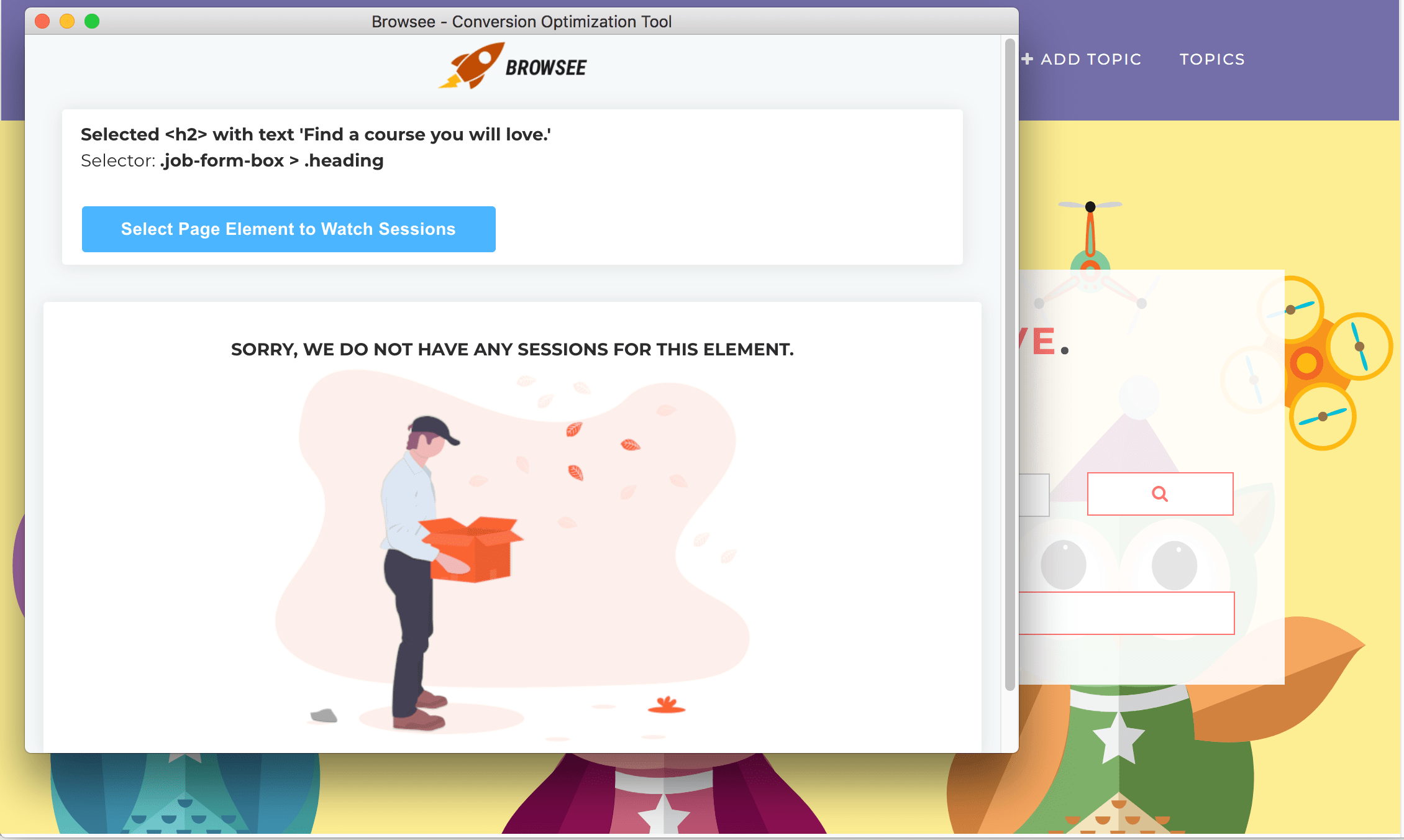Watching Analytics becomes as easy as Browsing
No more painful CSS or URL searches! Switch to Browsee's Chrome Extension and analyze URLs & elements sessions or analytics while browsing.
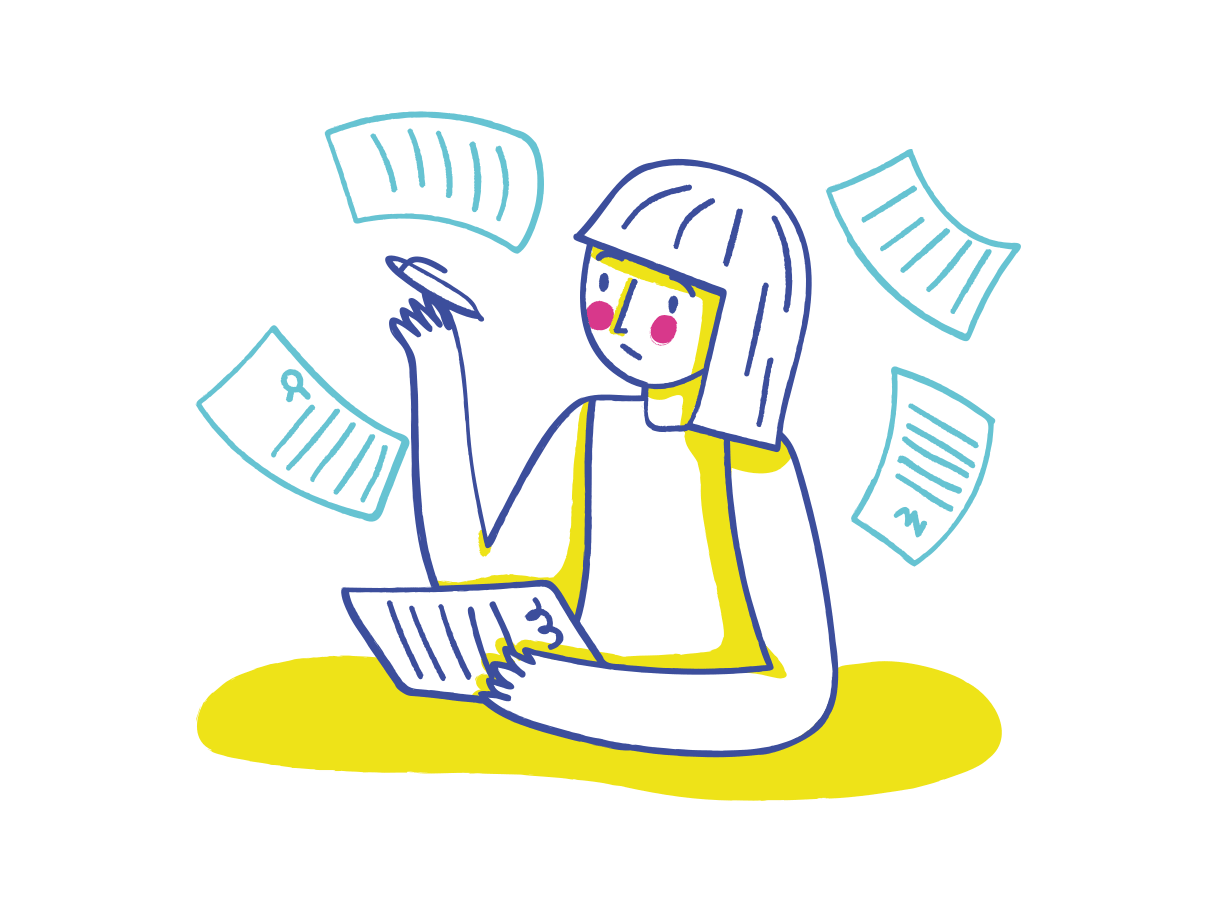
Exhausted with the exhaustive search bars?
It is not easy for everyone to find the relevant sessions with search bars. Try Chrome Extension!
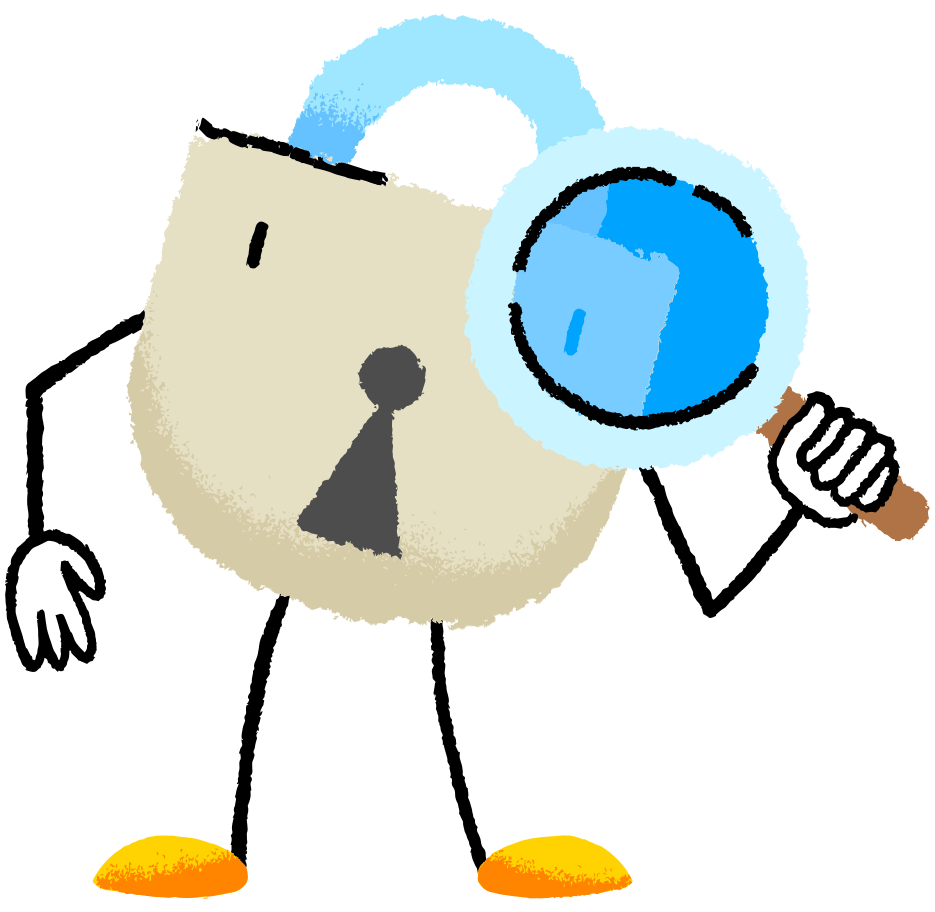
Session lookups - putting too much effort?
Do not waste your time in finding the CSS elements when you can just select and watch.
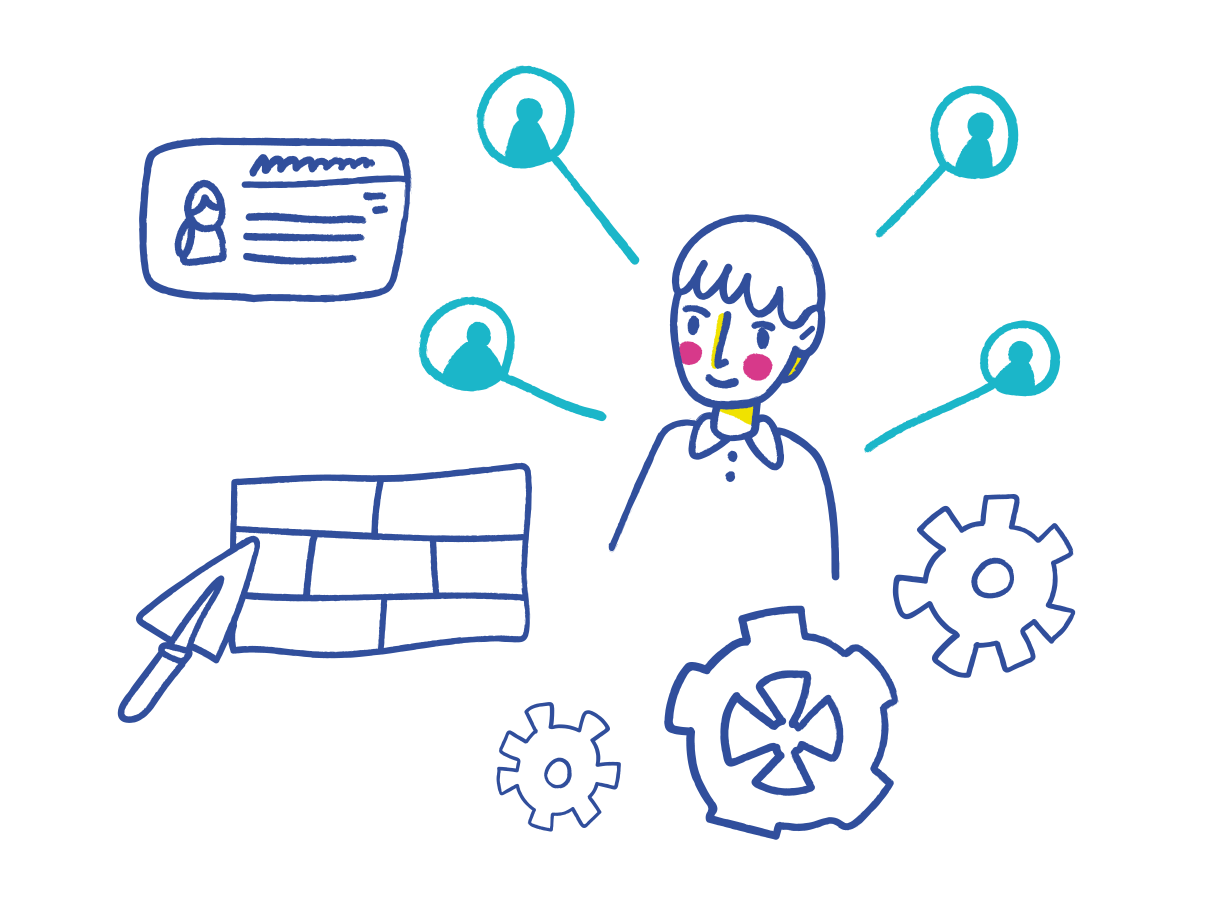
Can you tell me the numbers while I browse?
Watching analytics becomes as simple as browsing. Just go to the page and see the numbers.
"I've been testing this in nocodery and this is how it has affected the DAU. Here is what you do. Record user sessions, Watch the user sessions with bugs or rage clicks, Improve that page and Repeat!"
 Goncalo - Founder, No Codery
Goncalo - Founder, No Codery