Browsee No-Code Integration with Tawk.to
To Our TawkTo Users - How many times does it happen that the customer support team is unable to understand the exact problem or requests of a customer?
Sometimes, it takes a lot of too and fro communication with snapshot requests or may be a couple of uncomfortable screen sharing requests to understand customer issues. Instead of taking the pain, you can install Browsee on your website.
Once, Browsee is on your website and you turn on the intergation with TwakTo, you will automatically get session recording URLs of your users in your chats. You can open the session recording URL and see what problems user is exactly facing.
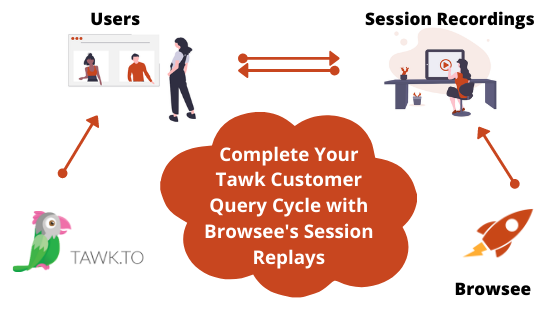
How to Integrate Browsee with TwakTo?
- Make sure that you have an account for both TawkTo and Browsee.
- Also, you need to have Intercom and Browsee's JS snippet integrated on your website.
- Once, you have completed step 1 and step 2, please go to "Other Products" in Browsee's Account page where you can enable or disable your Twak integration with Browsee with just a button click.
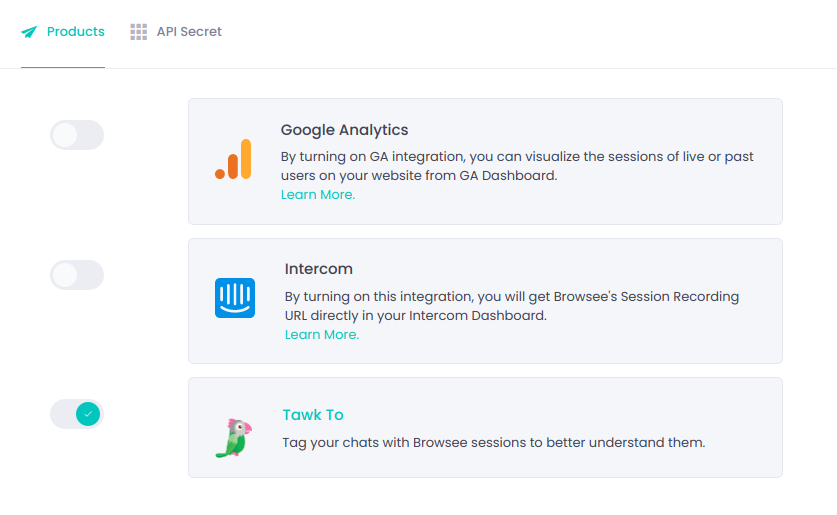
4. Once you have enabled your Intercom integration for Browsee, you will be able to see the Browsee's Session Recording URLs in your Intercom dashboard.
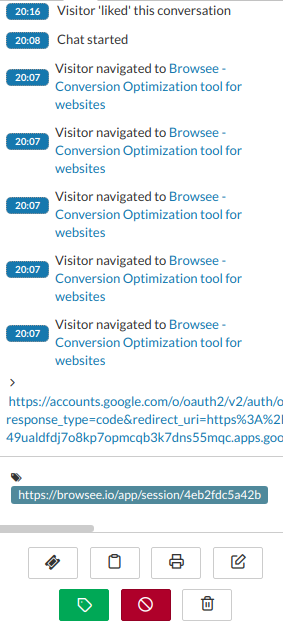
If you face any issues with our TawkTo integration, you can directly reach to us at contact@heroteck.com.
How much is a great User Experience worth to you?
Browsee helps you understand your user's behaviour on your site. It's the next best thing to talking to them.


