A Guide to Session Replays for Product Managers

If you are trying to optimize your website or app for user experience, you have probably heard about Session Replays (or Session Recordings).
Session replays are very effective tools if you want to improve your product. Nothing beats talking to your users heart to heart but if there is a close second, it would be session replays.
Besides, you may not be able to discuss your user's experience every time they use your product. However, you can watch their session, just like in a user study you watch your users over their shoulder.
Here is a sample session replay.
How Does It Work ?
Most web based session replay technologies work on recording changes to a web page. As you saw the video above, it looks just like a video. But is it one?
Let's first think of how video recording works. A video is nothing but a series of pictures taken at a fixed time frequency. If the speed of taking these pictures is slow, the video will feel too jarring. You can make it smoother by taking these pictures faster but that will increase the size of the video.
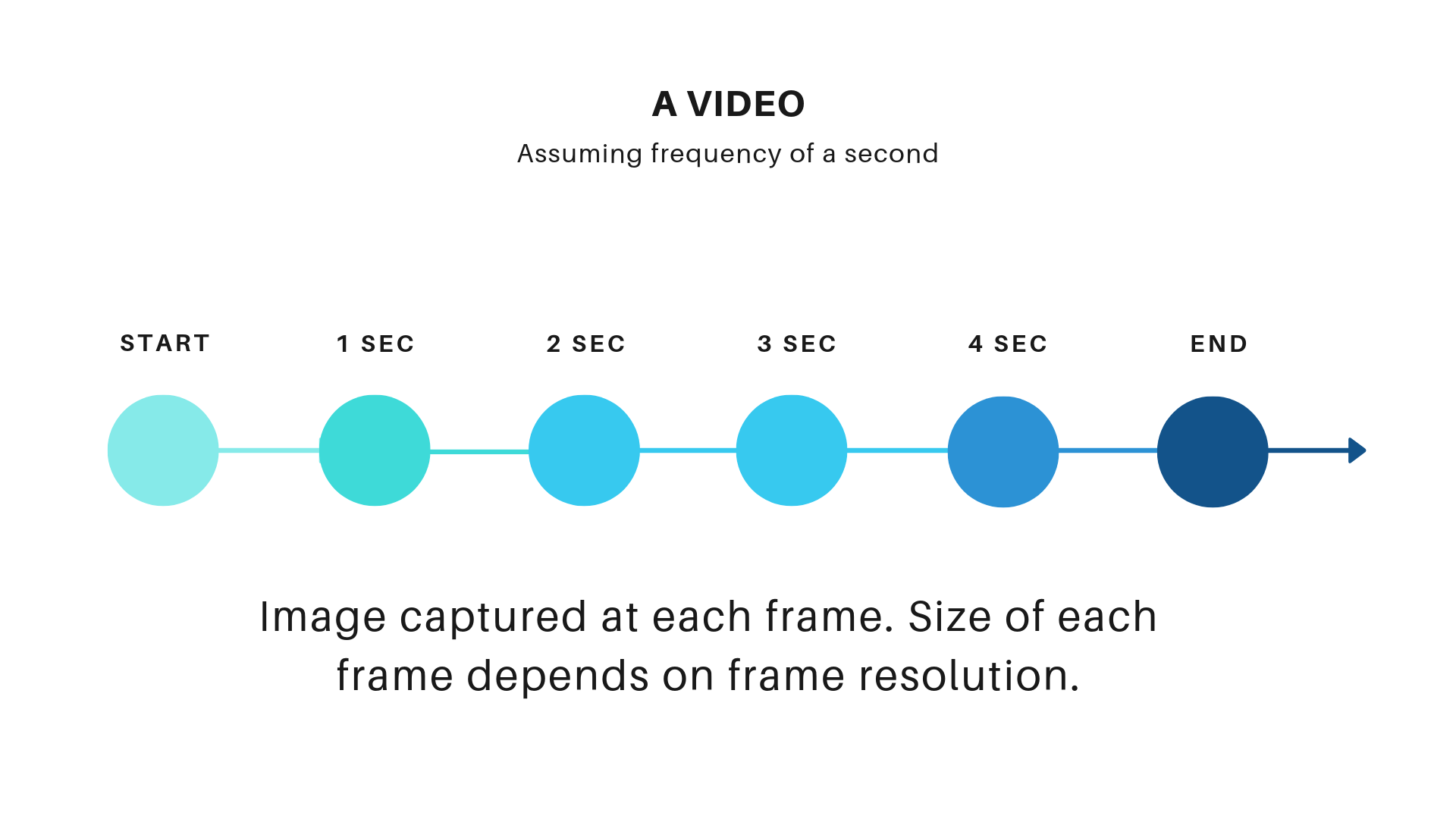
At this point you may ask. So how do session replays work ? Do they hog a lot of bandwidth by taking pictures of the user's screen ? Good thing the answer is no.
Modern web browsers provide what is called Mutation Observers. They are nothing but messengers which tell you if the web page has changed. So, a session recording starts with a page's initial HTML and using the mutation observers, records every change to it.
It does not take pictures of the screen, its based entirely on HTML and hence much each easier to transmit, compress and store. Which is why it works even on low bandwidth connections and does not impact user's experience by making the site slow.
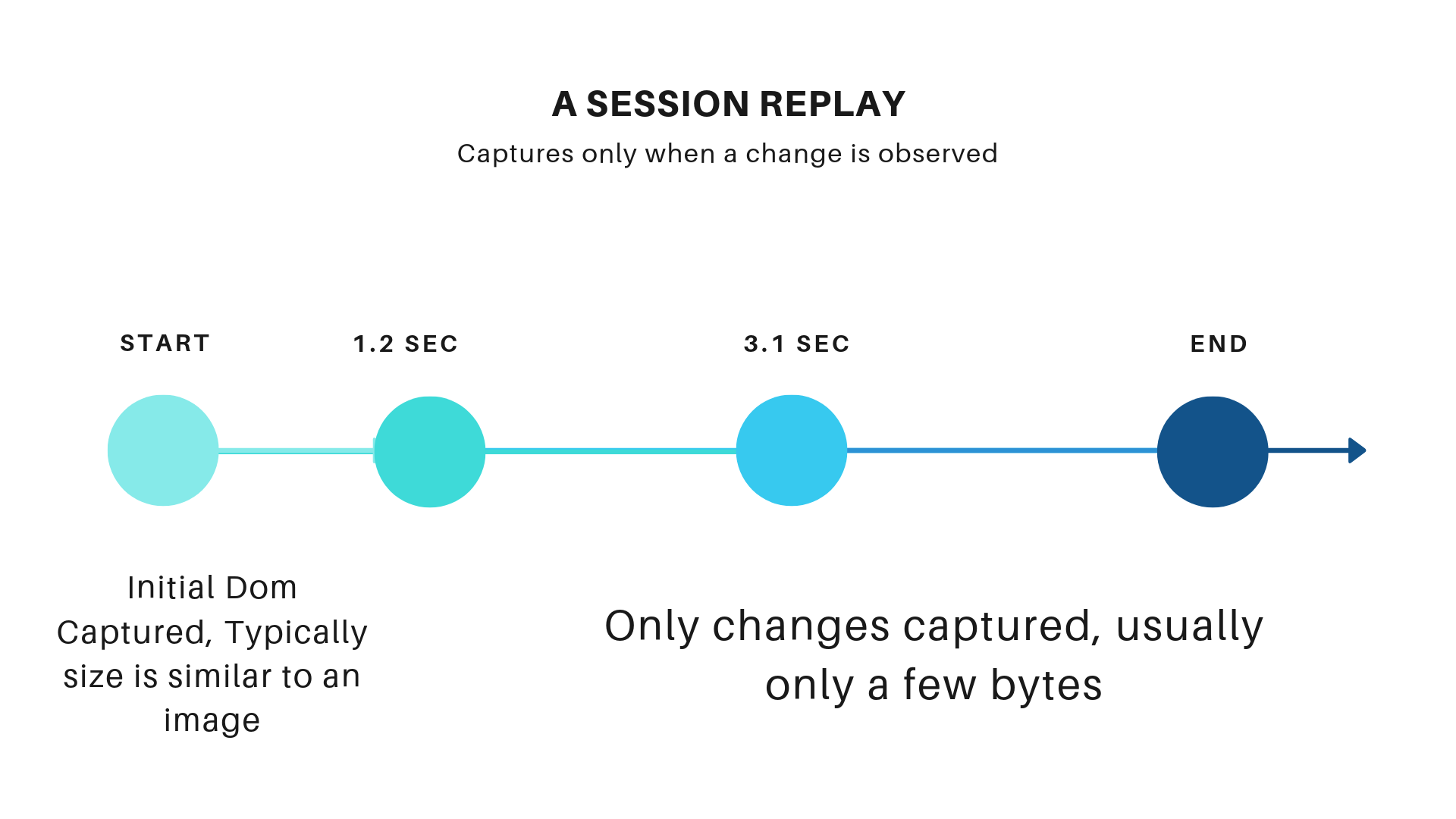
And Why Do You Do This ?
As a product manager, loving your users goes a long way.
Loving your users? This gets thrown around a lot but what does it even mean to love your users. I have never met them or know their name. I have never even seen their face. What does it even mean to "love my users" ? You may not ask this question, but you have certainly thought about it. I sure have.
Bare with me for a second while I take this backroad. In case you haven't seen Saoirse Ronan's excellent movie called Ladybird, I would certainly recommend you watch it on a nice Sunday afternoon. However, there is a piece of it that I would love to quote here.
Sister Sarah Joan : You clearly love Sacramento.
Lady Bird : I do?
Sister Sarah Joan : You write about Sacramento so affectionately and with such care.
Lady Bird : I was just describing it.

Sister Sarah Joan : Well it comes across as love.
Lady Bird : Sure, I guess I pay attention.
Sister Sarah Joan : Don't you think maybe they are the same thing? Love and attention?
Love and Attention, that is what loving your users is all about. Paying attention to what they do, anticipating their needs. Thinking about their problems day over day until you solve it.
Sure, you may fail to do it with every feature you launch. Sure, your users may get a little cranky every now and then, or worse, they may churn. But keep improving. Make sure their next experience is better.
Once a product gets past the stage where it has glaring flaws, you start to get used to it, and gradually whatever features it happens to have become its identity. - Paul Graham
So the key takeaway is to always listen (watch) and always improve.
What We Talk About When We Talk About Love, User Love
No doubt, customers will tell you what's wrong with your product; they'll tell you what features they don't like or are irrelevant to them. But it's far more important to find out what customers actually like about the product, no matter how small - Howard Love, The Start-Up J Curve
Drops
One of the most unfortunate aspects of product management is that users that abandon your site or product, don't do it in loud violent ways. I certainly wish they did. Humans interact with products just like they do with other humans and when they don't find something interesting or useful, they do the most polite thing under the circumstances, quietly bailout.
The word we use for that is 'Drop'. While event based tools like Google Analytics, Mixpanel only tell you the percentage of dropped sessions and any change in that, Session Replay tools can sometimes help you understand why the user dropped. With our customers, we have seen several common reasons.
Long textual landing pages, as opposed to crisp actionable ones, is one. They have a familiar session pattern. Users belabor for a few seconds, get bored and drop. Even minor changes can double your conversion rates!
Slowness
With more and more single page apps in work, finding if some of your APIs are slow, especially on mobile networks becomes especially relevant because everything obviously works fine on the high speed connection at your workplace. Be sure to be on the lookout for those slow suckers.
Discovering Errors

If you have worked in a fast paced development environment then you know how hard it is to convince developers that there may be something wrong with the product.
Being a developer myself, I understand the pain. In the least, I seek a stack trace of an error. Sometimes even that's not enough, as it's difficult to reproduce. This is where session replays can help. Just watch the sessions which have javascript errors and leave nothing to the imagination.
Serendipity
Like any product company, we have debated endlessly about how our dashboard should look like. However, one day we found that one of our users was accessing session replays directly.
All their sessions would directly open a particular session, watch them, and then move on to an entirely unrelated session without change to the listing or search screen.
We realized that some users want to access sessions directly based on their internal criteria and didn't want to search for it on our dashboard. They had even hacked into our SDK to create such a URL. That gave us the idea of exposing an api for every session's unique URL.
Your users will surprise you in ways they use your product. Creating graphs for pre-established metrics and events will not help you find these but session replays can help you mine these nuggets.
Kaizen via Session Replays
If you have used session replays earlier, you will be able to relate and if you are planning to use session replays for the first time, you will wish you had known this before.
This is what commonly happens.
- You sign up for a session replay tool and integrate it to your product
- Bam! Insights after insights. You really learn a lot of things you didn't know.
- You work with your engineering team and get some of the keys issues improved straight away. Some others you decide to fight another day. Maybe there is a UI revamp in works which will address it.
- "Will take another look in a couple of weeks. IDK", you think.
- ....
- ....
And drift.
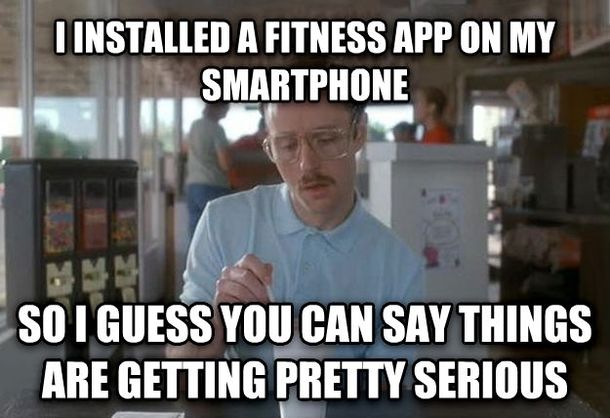
Product Management is a continuous improvement process and session replays are your friend. Of course, you can't watch all users sessions all the time. So if you have to do it repeatedly, like a process, you need to know which sessions to watch.
Many session replay tools can help you stay on top by proactively helping you identify interesting sessions.
Session Tagging: Using AI over instrumentation data, session replay tools like Browsee can help you identify sessions where users seemed distressed or elated.
Segments: You can also create segments of users who are especially important to watch over time and subscribe to their sessions. The smaller and more refined the segment, the easier to pay attention to.
Alerts and Subscriptions: Some tools can help you keep up with these tagged sessions, segments and errors on various channels.
Session Replays and Privacy
Privacy is definitely a concern with session recordings and it varies from product to product. Users may not mind letting the creators of Wix watch them using it, but they certainly don't want anyone reading their emails in Gmail or being able to read their notes in Evernote.
If you are planning to use session replays for your product, you should be mindful of user's privacy concerns. Before you decide which session replay tool to use, do ensure
- They automatically obfuscate personal data like name, email, address from being recorded.
- Honors "Do Not Track" settings in a browser. This is a simple setting users can make in their browser to communicate to the applications they browse that they do not want to be tracked.
- As per GDPR guidelines, provides easy APIs to forget users.
- Provides easy ways to communicate to users that some of their sessions may be recorded.
In addition, you should extend your privacy policy to communicate that you are using session recording tools to improve user experience and users can easily opt-out of it using their "Do Not Track" browser setting.
Hope you find this blog useful. We would love to hear your thoughts about Session Replays and your own personal experiences with them.
How much is a great User Experience worth to you?
Browsee helps you understand your user's behaviour on your site. It's the next best thing to talking to them.


