The Untapped Potential of Screen Recording in User Experience (UX) Analytics
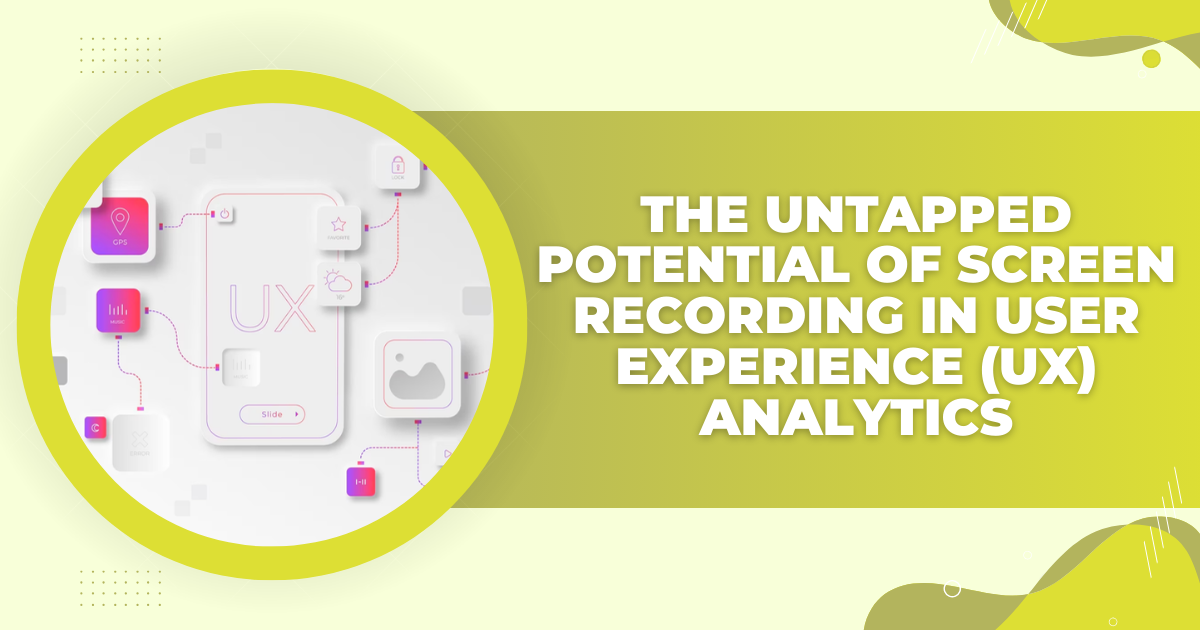
Did you know that 74% of businesses consider user experience (UX) fundamental for boosting sales? In this quest for enhanced UX, screen recording unlocks a new dimension that often goes untapped but holds immense potential. This powerful tool has revolutionized the way you understand your users, identify pain points, and drive meaningful improvements.
In this post, we're going to explore the untapped potential of session recording in user experience analytics. We'll delve into real-world examples, insights from UX experts, and the advantages that screen recording can offer.
Read on to see how screen recording can help you create digital experiences that stand out in a crowded online landscape!
Why Traditional Analytics Tools Aren't Enough?
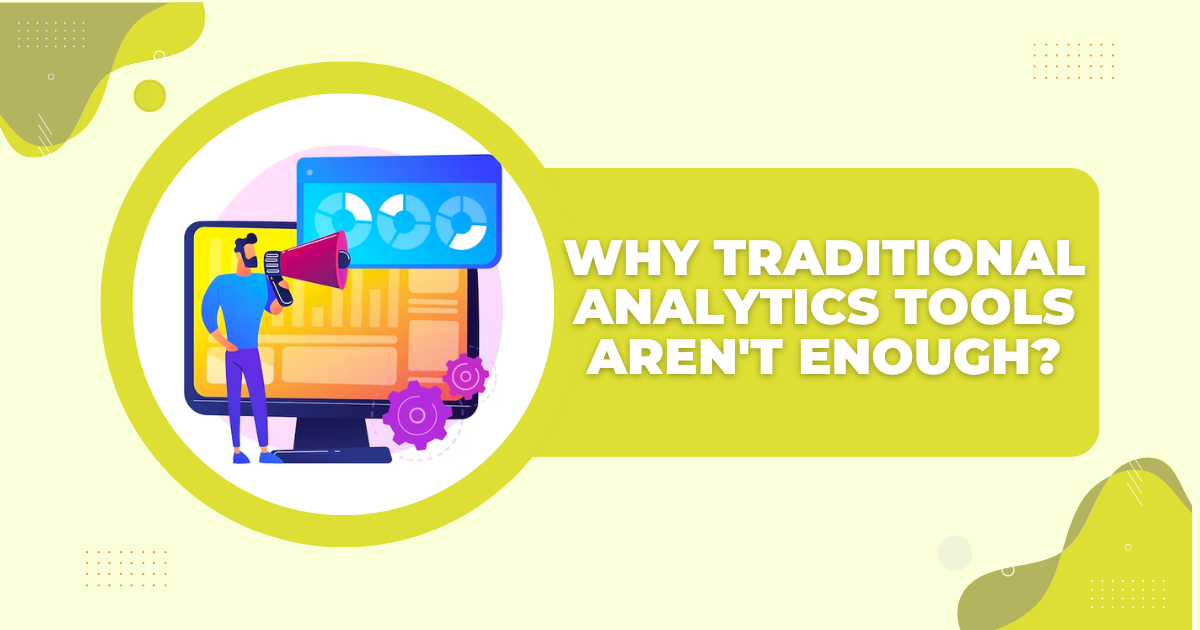
Traditional analytics platforms, such as surveys and focus groups, have undoubtedly played a pivotal role in deciphering user behavior and preferences. They provide valuable insights through metrics like page views, bounce rates, and conversion rates. However, they have limitations that hinder a comprehensive understanding of real user and product experience.
Conventional tools can tell you 'what' is happening on your website or mobile app and how users are interacting with your site. But even the best tools struggle to illuminate 'why' it's happening. They lack the ability to capture the intricate details of a user's journey, leaving businesses guessing about the reasons behind certain behaviors. This is where screen recording comes into play and bridges the gap.
Understanding Screen Recording
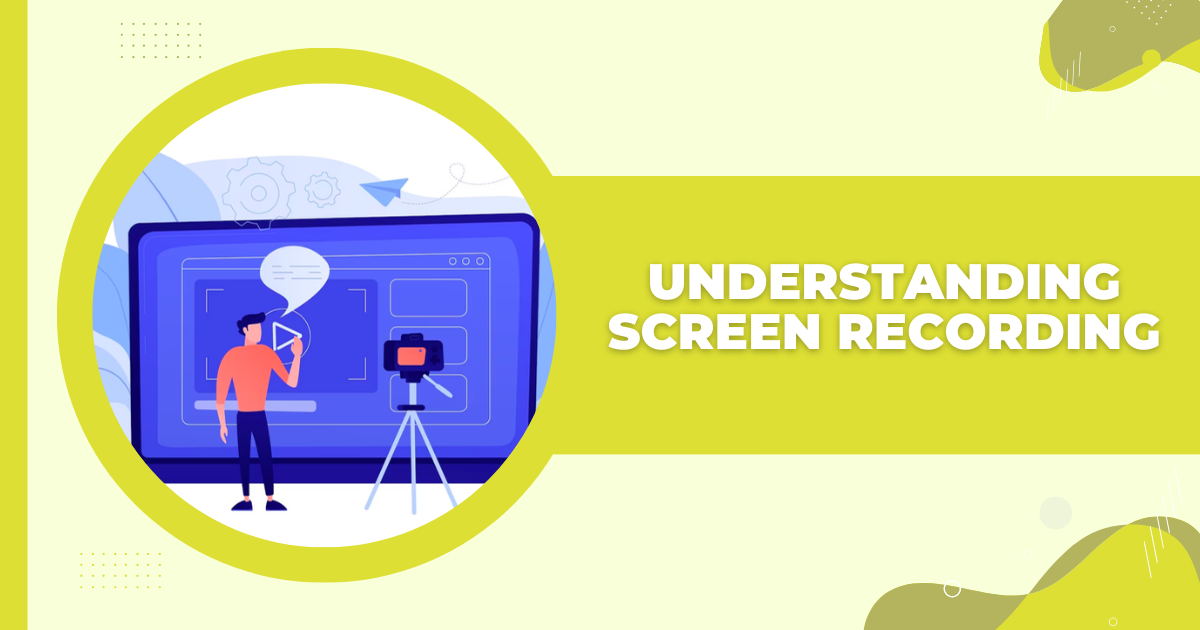
While traditional analytics tools like Google Analytics can provide valuable insights, they often leave businesses with unanswered questions about user behavior and experience. Watching session recordings fills this void by providing a holistic view of user research, offering visual context, empathy, behavioral insights, and usability testing capabilities. By embracing screen recording, businesses can take their customer experience analytics to new heights, ensuring that every digital interaction is a step closer to perfection.
Here's a breakdown of the key aspects of screen recording:
What is Screen Recording?
Screen recording, simply put, is the process of capturing a user's interaction with a digital interface, whether it's a website, a mobile app, or desktop software. It records every mouse movement, clicks, scrolls, and keystroke, creating a visual playback of the entire user session. This comprehensive recording unveils the user's path, hesitation points, and engagement levels.
How Does Screen Recording Work?
Capturing Visuals and Audio:
At its core, it’s just like screen recording on a mac with sound, so it involves the real-time capture of everything that transpires on a computer or mobile device screen. This includes visual elements like user interface components, mouse movements, and interactions with the interface elements. Importantly, modern screen recording software allows for the simultaneous recording of audio, which could be system sounds, microphone input, or both. This capability is crucial as it helps UX analysts gain deeper insights by understanding not just what users do but also what they say.
Codec and Compression:
To create manageable file sizes while preserving video quality, screen recording employs various codecs and compression techniques. These technologies help reduce the strain on storage and bandwidth resources while ensuring the recorded video remains clear and coherent. This optimization process is essential for effective data analysis and sharing.
Timestamps and Metadata:
Screen recording software typically generates timestamps and metadata alongside the recorded content. This metadata includes information about the application being used, screen resolution, and system performance. Additionally, timestamps help UX researchers correlate user actions with specific moments in the recording, facilitating in-depth analysis of user behavior.
Storage and Playback:
Once recorded, the screen capture is saved as a video file, typically in formats like MP4 or MOV. These files can be easily stored and shared among UX research teams or stakeholders. Moreover, screen recording software often offers playback options that allow researchers to review the recorded sessions conveniently.
Annotation and Analysis:
Screen recordings are not just passive observations. They serve as a rich source of data that can be further enhanced with annotations and notes. Researchers can overlay text, highlights, and other annotations on the video to pinpoint crucial moments, making it easier to draw insights from user behavior.
Data Synthesis and Reporting:
The data extracted from screen recordings is synthesized and analyzed to uncover patterns, pain points, and opportunities for improvement. Researchers can compile comprehensive reports that highlight key findings, enabling design teams to make informed decisions about optimizing the user experience.
Privacy and Consent:
In the context of UX analytics, it is vital to ensure that screen recording activities adhere to ethical and legal standards. User consent should always be obtained, and sensitive information should be anonymized or omitted to protect user privacy.
That’s it, now let’s see how all of this benefits you.
Benefits of Screen Recording
The adoption of screen recording is revolutionizing the way businesses understand their users in the following ways:
- Visual Context: Session recording offers a visual narrative of user activity, allowing analysts to see precisely where users encounter difficulties or confusion. This UX research is invaluable in identifying pain points and optimization opportunities.
- User Empathy: By witnessing the user's journey during the funnel firsthand, businesses can develop a deeper sense of empathy for their customers. This fosters a customer-centric approach to UX design and development.
- Behavioral Insights: Conventional analytics can provide quantitative data, but session recording adds the qualitative dimension. Analysts can observe how users interact with your site and every element on a page, shedding light on unanticipated behaviors.
- Usability Testing Tools: Screen recording is an effective tool for usability testing. Design changes can be assessed in real-world scenarios, and their impact on user experience can be accurately measured.
- Conversion Rate Optimization: Understanding why users abandon shopping carts or leave a webpage before completing a form is crucial for conversion rate optimization. Screen recording helps understand users and uncovers the 'why' behind these user actions, enabling data-driven improvements.
- Bug Detection: It serves as a powerful tool for bug detection. Developers can replay user sessions to identify and replicate issues, expediting the debugging process.
Screen Recording in User Experience Analytics

While traditional quantitative and qualitative analytics tools can help in grasping a foundational understanding of user behavior, session recording analysis elevates UX analytics to a new level. Its integration and implementation offer an immersive perspective, tracking user activity in meticulous detail.
Businesses analyze data to understand, design, refine, and optimize digital interfaces with a user-first approach. This efficiency ensures that every interaction is a step closer to a flawless user experience.
Let's discuss three key ways in which screen recording is transforming user and product analytics for companies across the globe:
Integration and Implementation
Integrating screen recording into UX analytics may seem like a complex task. But its implementation can be surprisingly seamless. Modern session recording solutions, often referred to as "session replay tools," are designed with integration in mind, making them compatible with a wide array of platforms, devices, and software.
By seamlessly embedding screen recording into your analytics toolkit, you gain the ability to capture the full spectrum of user activities. These interactions, whether on a website, mobile app, or software interface, are recorded in granular detail.
This comprehensive recording extends beyond mere data collection. It serves as a visual narrative of the user's journey, providing a nuanced perspective that conventional analytics tools struggle to deliver.
Tracking User Interactions
Screen recording, at its core, functions as a meticulous observer of user behavior. It captures every mouse movement, click, scroll, and keystroke with precision. These recordings are then synchronized with additional contextual data, such as user demographics, session duration, and device type. This merger of quantitative and qualitative data creates a holistic view of each user's journey, allowing for deeper insights.
Imagine the ability to pinpoint the exact moment when a user hesitates, navigates away, or encounters a usability hurdle. This level of detail empowers UX analysts to make informed decisions aimed at enhancing the user experience. Whether it's optimizing a website's navigation menu, a mobile app layout, or a software interface, use recordings to find important user data and patterns in user behavior.
Gaining Deeper Insights
Screen recording contributes to a richer understanding of your existing and new users and their interactions in the following ways:
- Granular Insights: Screen recording captures every nuanced user activity, from mouse movements and clicks to keyboard inputs. This granular data enables analysts to delve deep into the actions a user takes and uncover hidden insights.
- Visual Context: Conventional analytics tools for user research can provide numbers and charts, but screen recording adds a visual dimension. It offers a firsthand view of how users engage with a digital platform, providing context that quantitative data alone cannot convey.
- User Behavioral Understanding: By witnessing user behavior in its natural habitat, businesses gain a profound understanding of user intent, preferences, and pain points. This behavioral insight is invaluable for crafting user-centric solutions.
Advantages of Session Recording

Screen recording emerges as a game-changer in providing granular insights, enhancing user behavior analysis, identifying pain points, and validating user testing efforts. By integrating screen recording into their analytics toolkit, businesses can easily capture user interactions, analyze user behavior data, and craft user experiences that resonate with their audience.
Here are three ways in which screen recording complements user experience analytics and drives higher engagement and improved conversions:
Enhanced User Behavior Analysis
Screen recording takes user behavior analysis to the next level:
- User Flow Visualization: With screen recording, you can map out the entire user journey visually. This includes the paths users take, their dwell time on specific elements, and the sequence of interactions. Businesses can easily optimize user flows using these insights.
- Engagement Tracking: Conventional analytics may reveal drop-off points, but screen recording helps pinpoint why users disengage. It identifies specific UI elements or processes causing friction and frustration.
- A/B Testing Validation: When conducting A/B tests, screen recording serves as a valuable testing software. It allows you to see how users react to variations in real time, helping to make informed decisions about design changes.
Identifying Pain Points
Screen recording excels in pain point identification:
- Microinteractions: It sheds light on microinteractions, those subtle yet impactful moments in user journeys. Whether it's a confusing button label or a delay in response, screen recording highlights these user experience problems.
- Form Usability: For businesses relying on form submissions, screen recording reveals user struggles during input. This data can drive form optimizations, reducing friction in crucial processes.
- E-commerce Insights: In e-commerce, screen recording exposes cart abandonment reasons and checkout hurdles. This information guides improvements to boost conversion rates.
Validating User Testing
Screen recording adds a layer of validation to user testing efforts:
- Real-World Testing: Unlike simulated usability tests, screen recording captures real-world user research. This authenticity ensures that observations align with actual user behavior.
- Usability Observations: Usability experts can review screen recordings to corroborate or refine their findings from in-person user testing. It offers a broader perspective to better understand user behavior.
- Collaboration: Screen recording can be shared across teams, facilitating collaboration and ensuring everyone has a shared understanding of user pain points and areas for improvement.
Best Practices for Screen Recording in UX Analysis
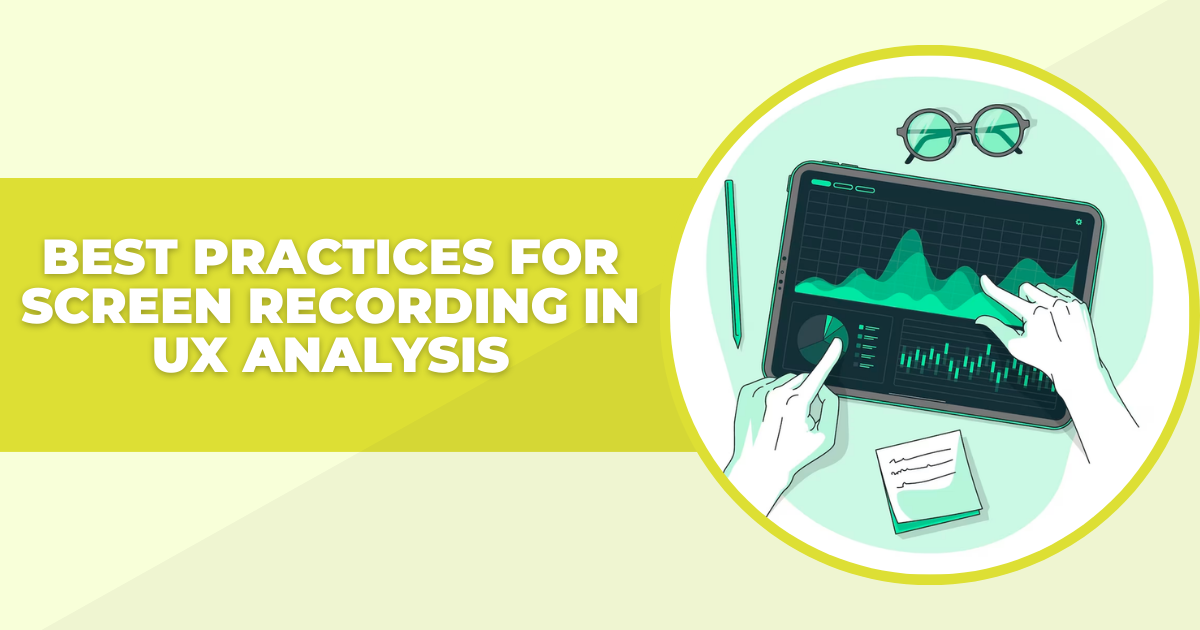
Screen recording in user experience and product analytics holds immense potential. However, it must be wielded with care and precision. With a thoughtful and ethical approach, businesses can unlock actionable insights that drive improvements in their digital interfaces.
Businesses that want to record user sessions should obtain permission from the users. If the users don't know their actions are being recorded, businesses can face legal action. But that's just one aspect.
Here are some of the best practices that you can follow to use session recording for user experience analysis:
Selecting the Right Tools
The first step in leveraging the power of screen recording for UX analysis is selecting the right tools. Consider the following factors when making your choice:
- Compatibility: Ensure that the screen recording tool is compatible with the platforms and devices your audience uses. It should seamlessly integrate into your existing analytics ecosystem.
- Customization: Look for tools that offer customization options, allowing you to capture specific interactions or user segments. Tailoring the recording to your research objectives is key.
- Quality: High-definition recording is essential to capture fine details. Choose tools that offer excellent video and audio quality for a comprehensive analysis.
- Security: Analytics features like data encryption and access controls are vital—especially if your recordings contain sensitive user information.
- Analytics Integration: Opt for a suite of tools that easily integrate with your analytics stack. These solutions facilitate a seamless flow of insights from screen recordings to data analysis.
Ensuring Privacy and Compliance
Maintaining user privacy and complying with regulations is paramount in screen recording for UX analysis:
- User Consent: Always obtain explicit user consent before recording their interactions. Make sure users are aware of the recording purpose and how their data will be used.
- Anonymization: Implement techniques to anonymize personal data in recordings. This ensures compliance with data protection laws like GDPR and CCPA.
- Data Retention: Establish a data retention policy that outlines how long recordings will be stored and when they will be deleted. This minimizes data storage risks.
- User Data Rights: Educate your users about their data rights and how they can request access to or deletion of their recorded sessions.
Analyzing and Actionable Insights
Screen recording is a treasure trove of insights. However, extracting actionable information requires a structured approach:
- Segment Your Data: Categorize your recordings into different user segments based on demographics, behavior, or other relevant criteria. This enables focused analysis.
- Identify Patterns: Look for recurring patterns or trends in user research. Pay attention to common pain points, navigation bottlenecks, and moments of delight.
- Usability Testing: Utilize screen recordings for usability testing. Observe how users navigate your interface and improve their experience.
- Collaborative Analysis: Encourage cross-functional collaboration among UX designers, developers, and analysts. Multiple perspectives can lead to more comprehensive insights.
- Prioritize Changes: Based on your analysis, prioritize changes and improvements. Focus on high-impact areas that can deliver the most significant benefits to users.
Conclusion
As technology evolves, the role of screen recording in UX analytics will only become more significant. This powerful tool enables businesses to create more intuitive and user-friendly digital experiences.
From refining user interfaces to optimizing user flows, screen recording is a feature that every business should consider integrating into their toolkit. By capturing real-time user interactions, frustrations, and moments of delight, screen recording provides a holistic view of the user journey. Through careful analysis of these recordings, businesses can make data-driven decisions to enhance their websites and apps. Ultimately improving user satisfaction and retention.
So, don't overlook this powerful resource—start leveraging the benefits of screen recording to enhance your UX efforts today!
How much is a great User Experience worth to you?
Browsee helps you understand your user's behaviour on your site. It's the next best thing to talking to them.


