Session Replay Technology: Exploring Google Analytics and Alternatives

Session replay technology offers valuable insights into user behaviour by recording and replaying website or app sessions. While Google Analytics is a popular choice for web analytics, it does not provide built-in session replay capabilities.
In this article, we will explore the reasons behind this limitation and explore alternative solutions like Browsee, Mixpanel, and Amplitude that can help you learn more about your users.
Understanding Session Replay Technology
Session replay technology is a powerful tool that enables businesses to understand user behaviour more deeply. Recording and replaying user sessions capture valuable information such as clicks, mouse movements, form submissions, and scrolling behaviour. These replays provide businesses with actionable insights into user engagement, pain points, conversion hurdles, and opportunities for optimisation.
Google Analytics and Session Replay
Google Analytics is a widely used web analytics tool that offers various features to track and analyse website data. However, session replay functionality is not included in Google Analytics or its premium version, Google Analytics 360. While Google Analytics provides valuable insights into user behaviour at a macro level, it cannot replay individual user sessions. This limitation can hinder businesses' understanding of their users' actions and experiences.
Reasons Behind Google Analytics' Lack of Session Replay
Technical Limitations
Implementing session replay requires recording and storing a significant amount of data. This data includes every user interaction during a session, resulting in much information. Storing and processing such data can pose challenges regarding storage capacity and processing power. Google Analytics focuses on providing aggregated data, which allows for efficient data processing and storage while maintaining performance.
Proliferation of Data
These technologies require significantly more data storage than aggregated numbers and stats about a website. While Google as a company is more than capable of handling data at scale, it just doesn't gel with their free pricing.
Legal and Compliance Considerations
Session replay technology raises different kind of concerns from compliances perspective. By not offering session replay, Google avoids potential legal and compliance issues related to data protection.
Alternative Solutions for Session Replay
A. Browsee

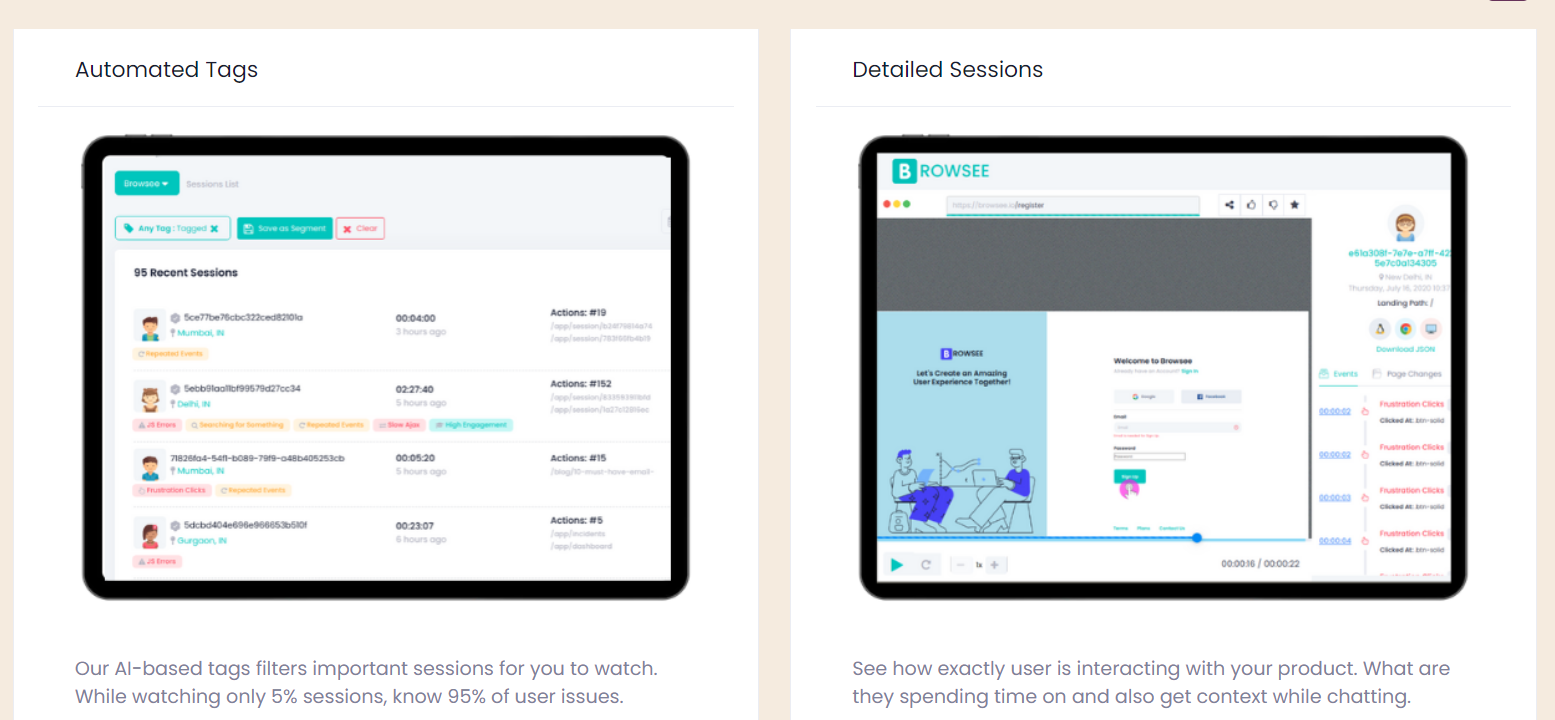
Browsee provides businesses with detailed replays of user sessions, allowing them to visualise clicks, scrolls, and form interactions. By replaying these sessions, businesses can gain valuable insights into user behaviour and identify areas for improvement. Browsee offers advanced filtering options, enabling users to focus on specific segments or behaviours. This allows businesses to analyse targeted user groups and make data-driven optimisations. Here's a breakdown of its key features:
Session Replay: Browsee captures user sessions and provides replays of their interactions, helping businesses understand how users engage with their website or app.
Click Heatmaps: Browsee's heatmap feature visually highlights areas of high user engagement and click densities, providing insights into user preferences and behaviours.
Form Analytics: By analysing form interactions, Browsee helps businesses identify usability issues, drop-off points, and opportunities for optimisation.
Advanced Filtering: Browsee offers advanced filtering options, allowing users to segment and analyse specific user groups or behaviours for more focused insights.
Seamless Integration: Browsee seamlessly integrates with popular platforms like Google Analytics, enriching existing analytics capabilities and providing a more comprehensive understanding of user behaviour.
B. Mixpanel

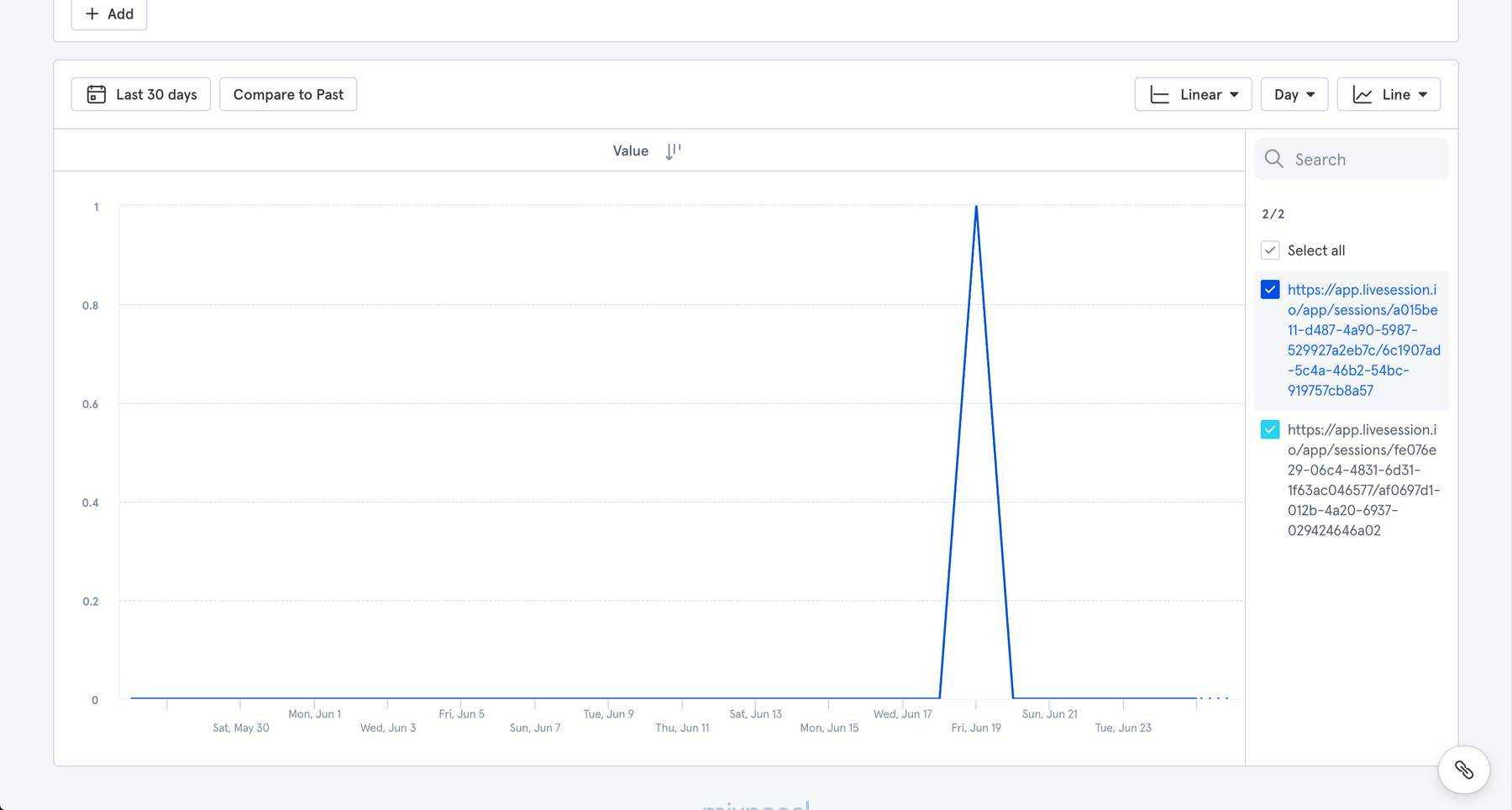
Mixpanel's is a powerful tool to analyse aggregate user actions, retention and cohorts.
Session Replay: Mixpanel as of now does not offer Session Replay technology.
Advanced Filtering: Mixpanel provides advanced filtering options, allowing users to segment sessions based on specific criteria such as user attributes, actions, or device types. This enables businesses to focus on targeted user segments for analysis and optimisation.
Funnel Analysis: Mixpanel's funnel analysis feature allows businesses to track and analyse user journeys, from initial interactions to desired outcomes. By understanding the steps users take and where they drop off, businesses can identify areas for improvement and optimise conversion funnels.
A/B Testing: Mixpanel enables businesses to conduct A/B tests to evaluate the impact of different variations on user behaviour and conversion rates. Businesses can make data-driven decisions and optimise their digital experiences by experimenting with different designs or features.
Cohort Analysis: Mixpanel's cohort analysis feature helps businesses understand how user groups behave over time. By segmenting users based on specific attributes or actions, businesses can analyse their engagement patterns, retention rates, and other metrics to inform their retention and engagement strategies.
C. Amplitude

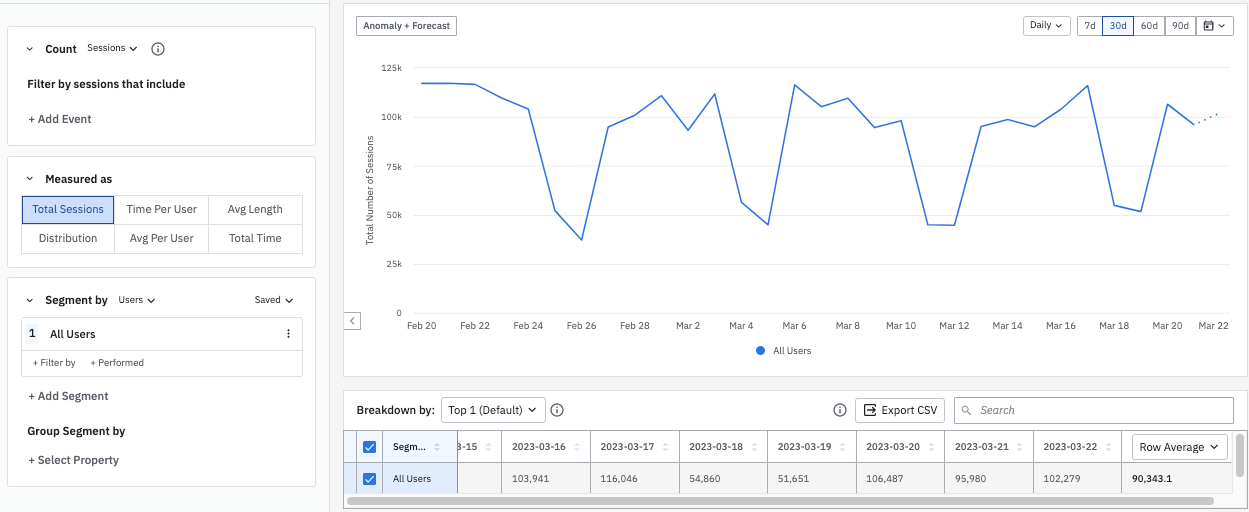
Amplitude's like Mixpanel helps users gain valuable aggregated insights into how users interact with their websites or apps.
Session Replay: Amplitude as of now does not offer Session Replay technology.
Behavioral Analytics: Amplitude offers powerful behavioural analytics capabilities, allowing businesses to track and measure user behaviour across various touchpoints. This helps businesses understand how users engage with digital properties and identify patterns or trends.
User Segmentation: Amplitude provides user segmentation features, allowing businesses to group users based on specific attributes, actions, or behaviours. This segmentation enables businesses to target specific user groups for analysis and optimisation, leading to more personalised and compelling user experiences.
Funnel Analysis: Amplitude's funnel analysis feature enables businesses to track and analyse user journeys, from initial interactions to desired outcomes. Businesses can identify bottlenecks and optimise their conversion funnels by understanding users' steps and where they drop off.
Retention Analysis: Amplitude helps businesses measure user retention and engagement by tracking user behaviour over time. This analysis helps businesses identify factors contributing to user retention or churn, allowing them to implement strategies to improve user loyalty and engagement.
Predictive Analytics: Amplitude offers advanced predictive analytics capabilities, leveraging historical user data to forecast user behaviour and identify potential future trends. This helps businesses make data-driven decisions and plan effective marketing and product strategies.
In a Nutshell
While Google Analytics remains a powerful web analytics tool, it does not provide native session replay functionality. Session replay technology is crucial in understanding user behaviour and optimising digital experiences. Alternative solutions like Browsee, Hotjar for session replays and Mixpanel, Amplitude for aggregated anayltics are great options to explore. By incorporating these tools into their analytics stack, businesses can gain a more comprehensive understanding of user behaviour, identify optimisation opportunities, and enhance the performance of their websites or apps.
How much is a great User Experience worth to you?
Browsee helps you understand your user's behaviour on your site. It's the next best thing to talking to them.


