JIRA Software- The go-to tool for Agile Project Management


Agile project management has been around for more than a decade and gained a lot of popularity in organizations recently. Every organization wants to go agile for its benefits being compelling with respect to accelerating their overall delivery process. Agile methodology as you know stands for an iterative approach of delivery by being more collaborative, adaptive and flexible. The project management tools that were used for traditional waterfall model might not work for agile methodology efficiently and this has led to the introduction of many agile tools. The first tool that comes into our mind whenever we think of an agile project is JIRA – the most popular project tracking tool used by agile teams. In this article let’s take a look at what is JIRA and how it can help your agile project management.
What is JIRA?
JIRA software from Atlassian is an Agile Project management tool. It is a project and issues tracking tool. Agile projects have a very different way of delivery compared to traditional methods. If you remember the principles of agile methodology, it says it gives emphasis to working software over documentation, individuals and interactions over processes, customer collaboration and responding to change. With these principles, agile project tracking needs a completely different approach. Agile teams work in time-boxed iterations called sprints and deliver software iteratively. It is more of a rapid development process and requires continuous interaction between business, dev team, testers, etc to ensure better responsiveness to the changing requirements. Agile projects use different metrics as well which they use to track the rapid development process. JIRA is built with all these agile features in mind. User flexibility, Collaboration, great customization, are all key components of the tool.
JIRA supports any of the agile methodologies like Scrum or Kanban or your own unique flavor. JIRA is the tool which allows you to plan, track and manage your agile projects from the time of creating or logging requirements to go live.
Why JIRA?
Like I already mentioned JIRA is built for agile projects. It has all the tools you need to track and manage an agile project. Especially if you are using the most popular agile methodologies Scrum or Kanban you get all the tools like Scrum/Kanban boards, agile reports specific for these methodologies, etc with just a few clicks.
JIRA software lets you plan, track and manage your agile projects easily. You can create user stories, plan your sprints, and helps you distribute task to members of the team. In JIRA, everything is considered to be an issue- let it be a new requirement or user story or a bug, it is all termed as an issue. JIRA allows you to create your own workflow states and transitions for various issue types.
JIRA software comes with virtual scrum and kanban boards which lets you manage and track the work if you are using any of these agile methodologies. Coming to reporting, JIRA users have access to many agile reports like sprint burn down chart, epic reports, epic burndown, vision reports, and many more.
JIRA can be integrated with other tools from Atlassian like Confluence (for knowledge management), Bitbucket (Source code repository) or Bamboo (CI tool). It integrates well with hundreds of other developer tools as well like GitHub, Jenkins, etc to manage your project.
The agile tools that JIRA software has are mainly designed for Scrum and Kanban methodologies. It also supports mixed methodologies like Scrumban and Kanplan. Let’s now take a look at some of the agile tools in JIRA that comes very handy.
Tools for Scrum
Scrum is an agile methodology based on the iterative approach of delivery. Software is delivered at the end of fixed length iterations called sprint. The methodology has various ceremonies like sprint planning, daily stand up meetings, sprint retrospectives, etc. JIRA comes with all essential tools to help you with these scrum ceremonies.
Features for Sprint planning and tracking-
Sprint planning meetings are where the items to be completed for a sprint are decided. Scrum teams maintains a list of work to be completed called the product backlog. The list of items for a particular sprint is selected from this backlog based on priority, time required to complete task (story points) and so on. JIRA comes with to tools for easy backlog grooming where you can just re prioritize user stories and bugs and create quick filters to surface issues with importance. It also come with essential tools for sprint estimation, estimate story points for user stories, etc.
JIRA has a scrum board wherein you can visualize all the work in a given sprint. It is highly customizable and very useful in getting a quick snapshot of work completed and any unfinished issues will be moved to the product backlog to be addressed in coming sprints.
Reporting-Jira software comes with a number of reports specific for scrum. Given below are few of the reports:
- Burndown chart: To track the work remaining.
- Sprint Report: Tracks the work completed/pushed back to backlog in each sprint.
- Velocity chart: To determine your team’s velocity and estimate the amount of work the team can achieve in future sprints.
- Epic Report: Helps you manage your team’s progress by tracking remaining/unestimated work.
- Cumulative Flow diagram: Shows the number of issues by status.
- Epic Burndown: To track the projected number of sprints required to complete an epic
Tools for Kanban
Kanban is based on the idea of continuous releases and the work is tracked using a kanban board that displays the statuses of work in columns and lanes. Kanban does’nt use the concept of sprints or there is no fixed time boxing and no backlog maintaenance. The developers just take in work to be completed from the kanban board as and when they complete their task in hand.
Traditionally, the Kanban board was a physical board. JIRA comes with a virtual board for Kanban wherein you can have all the wok items and display the most prominent information on the board itself and click in to get further details including related source code and pull requests, priority, comments, etc. You can configure the columns to represent major workflow states such as To do, In Progress, Done, etc in your own way.
JIRA also provides some reports for the Kanban methodology. Some of the reports are:
- Cumulative flow diagram: Show the number of issues by status.
- Control Chart: To see the cycle time for your product.
Apart from Scrum and Kanban , some agile teams adopt a combination of methodologies. For example, Scrumban which takes fixed length sprints and roles from Scrum and focuses on WIP (WIP) limits and cycle time from Kanban. Kanplan is another mixed methodology which is Kanban with a backlog as in Scrum. You could use JIRA for these methodologies as well. Here is a breakdown of the agile features available in JIRA with the methodology they support.
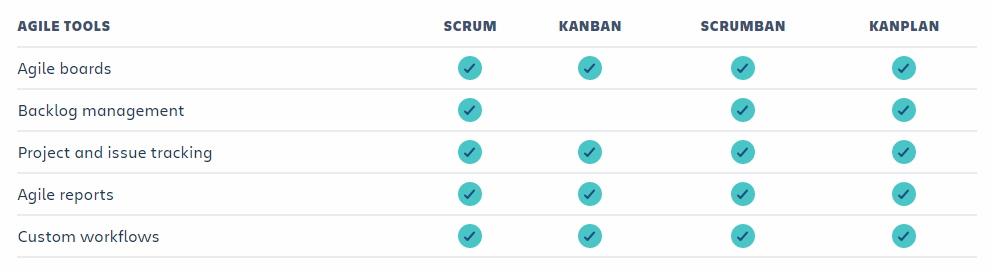
So, that was all about the major features of JIRA software.
Get started with JIRA
With all the features that we have discussed here JIRA software is a great tool for agile projects without any doubt. All the agile team members – Product owners, Project manager, BAs, QAs and developers, are expected to have a knowledge of how this tools works to enable a smooth running of your agile projects. To get started with using JIRA, the documentation from Atlassian are the best source. However, there are many other tutorials and online courses available online to choose from. Here are the links to few of the tutorials to get started with.
- [Learn scrum with JIRA Software](- https://www.atlassian.com/agile/tutorials/how-to-do-scrum-with-jira-software)
- Learn kanban with JIRA Software
- Jira Issues Tutorial
- JIRA Project Management: A How-To Guide for Beginners
- Online Course on JIRA from Udemy - Learn JIRA with real-world examples
How much is a great User Experience worth to you?
Browsee helps you understand your user's behaviour on your site. It's the next best thing to talking to them.


