What are Rage Clicks And Why do they Happen?
It is more crucial than ever for businesses to absorb how their customers feel about their products. Customers demand the best customer experience imaginable. Rage clicks are among the most apparent indications of customer dissatisfaction.
Companies must be aware of this behaviour to act and improve before customer annoyance results in losing out on potential customers. We will explain what rage clicks are in this article, its causes, and how businesses can act to enhance user experience.
What is Rage clicking?
Rage clicking is when a user taps or clicks on a page element in the hope that it will react quickly, like a submit button or link. If the desired outcome is not achieved, the user might grow irritated or impatient and repeatedly click or tap the element hastily and aggressively.
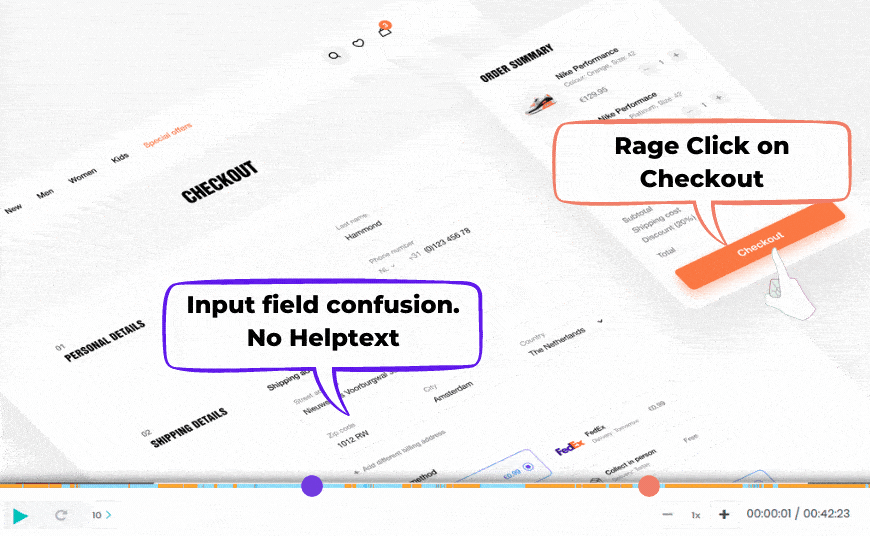
Rage clicks can be caused by:
- Slow load speeds
- Broken elements
- Poor design
- Too many steps in a process
- Invisible overlays
How do rage clicks work?
Not all clicks are made equally. A rage click might result from user error or indicate a lousy user experience—a finding which requires data analysis.
You can improve the user experience and encourage users to take the actions you are optimising by adjusting a page or product area by being aware of what triggers rage clicks.
How do you locate rage clicks?
Rage clicks can be discovered through behaviour analytics software, A/B testing, or in-person usability testing. Using product analytics software or Digital Experience Intelligence (DXI) platforms like Browsee makes it simple to determine whether angry clicks are a sign of a bad experience.
Error clicking: What is it?
Error clicks are when users click on buttons or other elements that do not function properly, which can lead to system errors. Technically speaking, error events brought on by a user clicking an element resulting in a client-side JavaScript error are indexed as "Error Clicks." Clicking an error button may result in a message or indicate the action was unsuccessful.
While some user experience errors significantly impact a website's functionality, some mistakes are so minor that product managers and engineers may only notice them after some time. Error clicks may cause users to see functional gaps on a website or app and take appropriate action, such as displaying signs of rage, such as dead clicks or thrashed cursors, or simply leaving a website. It is evident that bad experiences can impact a customer's journey.
Thankfully, various product analytics and Digital Experience Intelligence (DXI) tools are available to assist teams in gathering this information and locating these errors.
Common causes of rage clicks
An indication that something might be wrong with the user experience is typically seen when there is a lot of angry clicking on a website, app, or other user interface. Several causes could be:
Confusing navigation or unclear headings
Users desire easy access to important content. When they click on a heading or a section on a navigation bar, they want to have faith in what they will discover. The user's expectations should be met by the taxonomy and the navigation, which should be as unambiguous as possible. Hazy navigational categories and unclear taxonomy could create a danger zone for rage-clicking.
Users who can not see another way to accomplish their goal on the interface are more likely to click out of rage. What should they do next if clicking does not work? In these circumstances, you might need to modify the UI to direct your users toward their objectives.
Lack of feedback and sluggish responses
When users click or tap an element and do not immediately receive feedback, they might click several times to ensure the first click worked. Users must see an appropriate loading message or visual cue in these situations. This will reassure them that their action had an impact.
Inaccurate text or UI components
Certain UI design decisions have increased in popularity over time. Some have developed to the point where they have accepted design principles. Users who have grown accustomed to certain behaviours may need clarification if they stray too far from these conventions. For instance, users are more likely to click on underlined text because it is typically understood to be a link. A user's experience and expectations may not match up with highlighted text, which could lead to a rage click.
Dead links, errors, and broken components
Users are likely to become irritated if a typically interactive element stops functioning. It is crucial to check that the components and links are current and working.
The difference between thrashed cursors, dead clicks, error clicks, and rage clicks
While all of these actions may be signs of user annoyance, there are some essential distinctions between these terms to be aware of when examining user experience.
Rage clicks: When a user repeatedly clicks or taps in the same area over a short period, it is known as a rage click. Rage clicks are an indication of user annoyance. Because they are impatient or frustrated, the user may be clicking buttons or empty spaces.
Error click: On the other hand, an error click occurs when users click on components or buttons that are malfunctioning or broken. For instance, they attempt to click a button or link, but nothing happens. Error clicks may aggravate users, who may lash out with rage clicks.
Dead click: When a click or tap does not affect the page, it is called a dead click. This typically means that a user believed an element to be interactive, but it wasn't. For instance, a user might click a button, but the page would not change. Dead clicks can aggravate users and provoke rage clicks. So that clickable and non-clickable elements are obvious to everyone, it is crucial to ensure that your UI is flawless.
Thrashed cursor: When a user moves their mouse erratically or in circles, this is known as a thrashed cursor.
Fixing rage clicks
The best way to prevent users from rage-clicking on your site's elements is to make sense of the confusing elements. You can make deliberate design changes to address the problematic areas of your website once you have identified them.
When users click on an element with a broken link, the type of rage-clicking that results is the simplest to fix. The link must be updated, and the cache must be cleared to resolve this problem. However, some causes of rage-clicking can be more challenging to address.
You must change your design so the non-clickable element does not appear clickable if rage clicks occur. For instance, important underlined text is highlighted in a different colour than the surrounding text or has a box around it that may appear clickable even though it is not. Users are used to seeing clickable elements that stand out, so these non-clickable elements frequently resemble buttons. You can avoid users clicking and, inevitably, becoming frustrated by muting these elements and making them appear more like plain text.
You must change the site's performance to speed it up when slow load times drive angry clicks. Your site might get the boost it needs to quickly serve information by switching your hosting provider to one optimised for WordPress. This will decrease the number of rage clicks on your site.
Protecting user data
Rage clicks are helpful for businesses to identify and address customer annoyances. However, it is crucial to remember that rage clicks require GDPR compliance because they involve session replay tools that may record personally identifiable information (PII). To protect customer privacy and safety, it is crucial to use a tool like Browsee that prioritises security and complies with GDPR regulations in full.
Some tools automatically obfuscate all GDPR-sensitive information while additionally letting you specify which details you want to hide during session recordings.
Conclusion
Rage clicks can give businesses important insight into user annoyances, navigational problems, and onboarding flows. You can easily identify angry clicks and act quickly to enhance customer experience by implementing session replay software like Browsee. Just make sure you are not ignoring this amazing signal to solve your user experience issues.
To get started, just install Browsee on your site and easily filter "Rage Click" sessions using our AI filters.
How much is a great User Experience worth to you?
Browsee helps you understand your user's behaviour on your site. It's the next best thing to talking to them.


