Understanding Mobile UX with Session Recording Tools
This is crucial in creating successful app development strategies by understanding Mobile UX or Mobile User Experience. Mobile app usage can be studied through session recognition systems which are of great importance. Such tools provide snapshots of users’ behaviors by tracking their clicks, gestures, as well as wayfinding decisions.

Analyzing these recordings helps developers, designers, and other product managers to get in-depth information concerning consumer behaviour, pains people experience, and other possible improvements.
For example, mobile session recordings may indicate that a website is slow to load, confused navigation pathways, or error messages that cause frustration for users. Teams will use these figures for improved designs which will increase customer’s engagement leading to better mobile apps.
Know what is mobile session recording
User experience (UX) analysis method which captures and replay interacts with a mobile app or site is called mobile session recording. The data capturing of user experience is done in a real-time mode and provides business with the opportunity of understanding the manner in which people navigate their mobile site.
It is used for tracking gestures, taps, scrolls, movements as well as other interaction points along the way that provide users’ experience map. It helps pinpoint where the problems and pain points are and reveals how users consume information or interact with applications, which allows for designing and improving applications based on real-world information. Mobile UX improvement, increased customer satisfaction, greater engagement, and higher conversion rates is this instrument crucial.
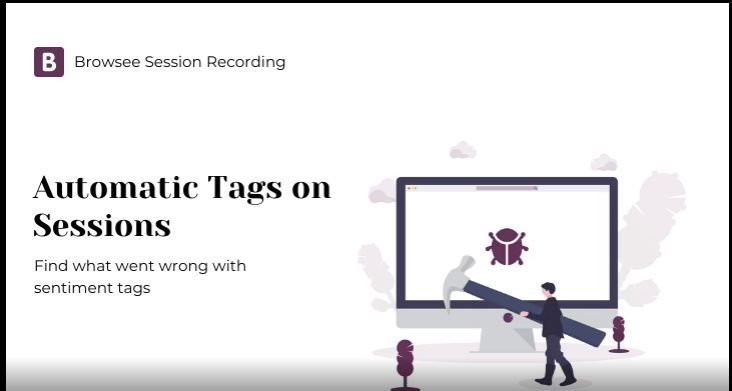
Benefits of Mobile Session Recording
- Insight into User Behavior:
The user can thus understand the intricacies of using the mobile app or webpage by capturing the mobile session recordings Recording and tracking user sessions will give you a glimpse of what pages you visit, where you click, and which features work. With this understanding, you get to realize the pain points, user likes, and what aspects to improve on in your mobile user experience (UX).
2. Real User Feedback:
Session recording presents true and uncensored feedback instead of only using interviews and questionnaires. This can help you experience firsthand how real users use your mobile app or website and show problems and behaviors which may be difficult to communicate through a survey.
3. Error and Bug Detection:
Mobile session recording allows you identify mistakes, crashes and bugs on your site or app. Through examining the session records, one is able to pick those moments when users face difficulties, so as to rectify these errors and advance on the reliability of the mobile solution.
4. A/B Testing and Optimization:
Thus mobile session recording is important for a/b testing and optimization purposes. It helps you compare user interaction with different versions of your app or website to identify what features improve user experience. This helps in shaping up your optimization strategies in a data driven way.
5. UX Design Validation:
The session recording could be one of the most influential validation techniques used in assessing the UX design decisions. It gives you factual data on how your mobile UX design is working. Observing how users interact with an app or website would help establish whether your decisions are in line with what the user expects.
Browsee as a Mobile Session Recording Tool
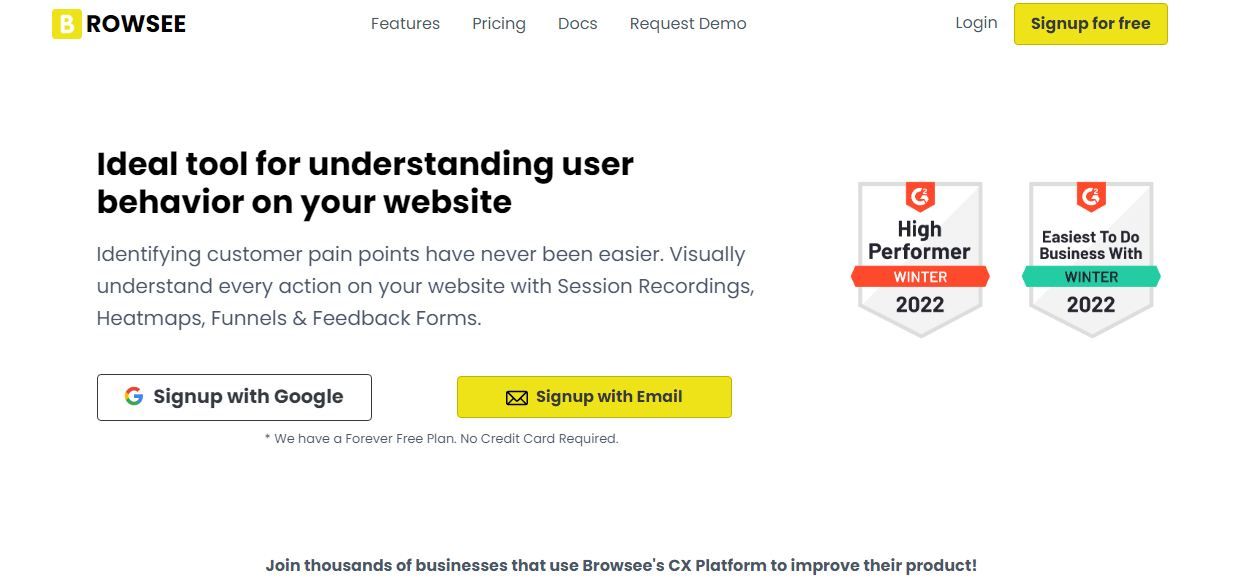
- Real User Data:
One of the most compelling feature that users can leverage is the Real User Data in Browsee, which helps improve website and mobile app users’ experience. It provides an accurate snapshot of various inter-actions that a real user actually has with your digital app. Businesses are able to spot usability problems and improve converting through sessions records and heats maps. By using this data-driven approach, developers and designers are able to create smarter, more user-focused digital experiences.
2. Visual Playback:
Visual Playback is one of Browsee’s tools that help in understanding users’ actions taken while browsing on websites or using mobile apps. It captures and replay visually what happen between the user session and a step by step view that happened in real time. Businesses use this method to find out where users experience problems, to navigate through the site, how customers use websites. Visual Playback by Browsee makes optimizing for mobile UX & performance easy.
3. Heatmaps:
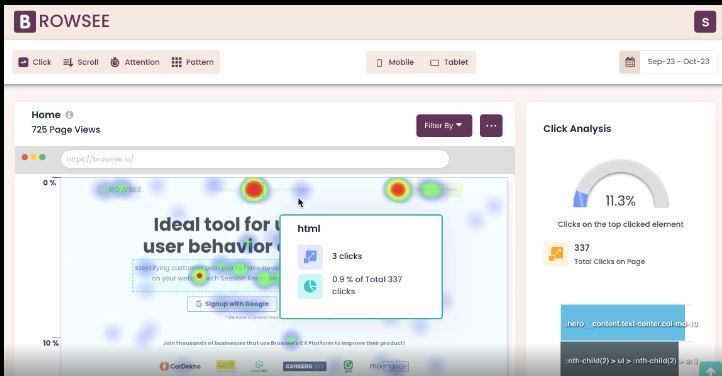
They play an important role in browsee, one of the main users’ analytics tools. Users are represented visually by showing the places where they click, move, or stay longest. This information allows for tracking of ‘hotspots’, as well as understanding behavior and providing actionable information on decision making for website owners. Heatmaps from browseed allow businesses improve their design and content in order to increase usability and the number of conversions.
4. Funnel Analysis:
The Funnel Analysis feature of Browsee is a powerful asset for web and mobile app development companies. It enables tracking of user actions and conversions.< It gives business the power to know drop-off points and help them convert more users to sale for revenue. It assists with the identification of the bottlenecks as any data-driven decisions for better user’s journey lead to an improved user’s experience which becomes more successful and enjoyable.
5. Error Tracking:
With error tracking, browssee’s feature gives an important tool for developers of websites and apps. Real-time monitoring and analysis of user-facing errors helps in identifying and fixing problems quickly. This approach presents information on the level of errors per hour, their effect on specific users, and even which sessions they originated. Using Browsee’s Error tracking helps developers to make their product better so that the customers are satisfied and retain the product.
6. User Segmentation:
Through the User Segmentation feature of Browsee, individuals managing websites and applications can group their users by way of their behavior, preferences, and engagement patterns. Segmentation gives detailed information about interaction between the users that helps in tailoring services and targeting the right users as well as promoting user engagement.
Businesses should segment users, thereby improving UX, conversion rates, and content in order for their audience to be immersed in the best possible digital experience. Browsee’s User Segmentation provides the foundation for making informed decisions through data analytics, and formulating customer oriented initiatives.
Using Browsee to Improve Mobile UX
Now that you have a good understanding of how Browsee can help you observe mobile UX. Let's dive deep into how you can use these insights to make improvements:
- Identify Usability Issues:
Browsee is a powerful technique for making web sites more user-friendly. It provides session replay as well as heatmaps to help businesses pinpoint UX problems for their site more readily. It gives an in-depth understanding of traffic flows on a site, locating areas of congestion, navigation issues, and road-blocks, respectively. Using Browsee helps organizations improve on usability and increase conversions and user satisfaction.
2. Optimize Navigation:
Optimizing navigation through Browsee to improve user’s experience. Simple user journeys are achieved through streamlined menus and content organization. Session recording through Browsee helps to know where and why changes are needed. With improved navigation, businesses can drive more traffic, increase conversions and customer satisfaction thus improving their website or application’s performance.
3. Test Responsive Design:
An intelligent option for enhancing Browsee’s test responsive design. Browsee is an efficient device-independent session recorder that helps in understanding activities taking place on various screen sizes. This assists in detecting design bugs and response issues. Moreover, it makes sure that users enjoy the same experience regardless of the platforms used. Browsee enables the analysis of a particular user data thereby optimizing the responsive designs hence very useful tool for the web and app developers.

4. A/B Testing:
Using Browsee as a game changer to enhance A/B testing for user experience optimization. Browsee provides detailed session recording, heatmap and funnels analysis which gives a business deeper insight to user behaviour patterns. Therefore, using Browsee’s segmentation and labelling capabilities makes it possible for A/B test results attain a higher level of precision and usability towards better decision making that improves the website operation.
5. Address Technical Issues:
The Browsee platform helps users tackle technical issues in a real-time manner. Specifically, session recording, error tracking as well as an extensive analysis of the data can be observed during the process. It enables organizations to quickly detect and rectify problems that affect the quality of services for customers. Browsee provides data about how users behave and their causes of bottlenecks that can be solved in advance. This tool can help ensure website usability for optimization that translates to better user experience (satisfaction) while boosting conversion rates for an organization.
6. Personalization:
A browssee platform provides advanced measures of web site and apps personalization. Businesses use their session recording tools to gain an understanding of how people behave on their websites. The purpose of this dataset is to deliver customized contents, suggestions and consumer experiences aiming at engaging users or turning them into customers. Companies have an opportunity to provide more focused and customer oriented online experience through Browsee’s powerful capabilities, contributing greatly to customer satisfaction and retention.
6. User Feedback:
The session recording and analytics tools offered in the Browsee help increase the understanding of how users interact on a website for improving user feedback. The app allows you to generate real-time session replays, heat maps, and conversion funnels so that you can understand how users behave on your website or application, point out their pain points, and improve the user experience. Such information based approach leads to userfeedback and enables businesses to take on user based improvements.
Conclusion
Finally, Mobile User Experience must be considered in design for websites and apps. Session recording tools are crucial as they enable one to understand how users behave and what their tastes and preferences are for optimized mobile UX. These tools provide a way for designers and programmers to understand what people using their apps really do, and hence create better applications that are more friendly and less time consuming to users. It is essential to appreciate and utilize these applications in order to improve the general mobile user experience.
How much is a great User Experience worth to you?
Browsee helps you understand your user's behaviour on your site. It's the next best thing to talking to them.


