The Impact of Browsee Session Recording Tool on UX Design
Browsee, a session recording tool, has transformed UX design by delivering useful insights regarding user behaviour. Browsee allows designers to monitor how users interact with websites by recording and replaying user sessions, revealing pain points and places for development.

This tool enables detailed study of user behaviour, assisting designers in understanding navigation patterns, identifying usability concerns, and optimising user flow. Browsee's session recordings also help to improve conversion rates by detecting roadblocks to user activities. Furthermore, the tool encourages iterative design, improves cooperation, and enhances user research efforts.
Browsee has had a significant impact on UX design, enabling designers to construct user-centered and highly effective digital experiences. In this blog, we will explore the impact of Browsee on UX design and how it enables designers to gain valuable insights, identify user pain points, and optimize the user journey.
What is Browsee Session Reading Tool
The Browsee Session Recording Tool is a piece of software that allows website owners and UX designers to record and playback user experiences on their websites. It records and visualizes user interactions such as mouse movements, clicks, and scrolling behaviour, giving significant information into how users interact with the website.
This tool assists in identifying user pain points, usability concerns, and areas for improvement. Designers can obtain a better knowledge of user behaviour, make data-driven decisions, optimise the user flow, and improve the overall user experience by monitoring session records. The Browsee Session Recording Tool is a useful tool for improving website usability and making better design decisions.
What can Session Recording Tools do for you?
Session recording tools play a vital role in UX design and offer several key benefits. Here are some of the important reasons why session recording tools are valuable:
User Behavior Understanding:
UX designers can use session recording technologies to acquire a better knowledge of how consumers interact with their websites or applications. Designers may witness firsthand how users browse, interact with different pieces, and complete tasks by recording and replaying user sessions. This understanding of user behaviour aids in the identification of pain points, areas of confusion, and chances for change.
Identify Usability Issues:
By providing a complete perspective of user interactions, session recordings aid in the identification of usability concerns. Designers might utilise the recordings to identify specific concerns that users have, such as navigation issues, broken links, or confusing forms. This data enables designers to make informed judgements about how to improve the usability of their digital products.
Data-Driven Decision Making:

Session recording technologies provide empirical data on user behaviour, allowing designers to make data-driven decisions. Instead of depending entirely on assumptions or subjective opinions, designers can base their design decisions on actual user interactions. This results in more effective design solutions that address actual user demands and preferences.
Conversion Rate Optimization:
Session recording tools aid in boosting conversion rates by revealing barriers that prevent users from performing desired actions, such as making a purchase or filling out a form. Designers can improve the conversion process by analysing session records to discover friction areas, optimise user flows, and incorporate persuasive design strategies.
Iterative Design and Testing:
Session recording tools let designers use an iterative design approach by allowing them to test and develop their designs. Designers can gather feedback, measure the effectiveness of their modifications, and make iterative improvements by observing how consumers engage with new design implementations. This iterative design process guarantees that the user experience grows and improves over time.
User Research Supplement:
Session recording technologies supplement other types of user research, such as interviews and surveys. While traditional research approaches provide useful information, session recordings add a visual context that enhances understanding of user behaviour. The utilization of both qualitative and quantitative data improves the whole user research process and influences design decisions.
The Impact of Browsee's Session Recording Tool on UX Design
Here are some of the effective impacts that Browsee's Session Recording Tool has on the UX Design
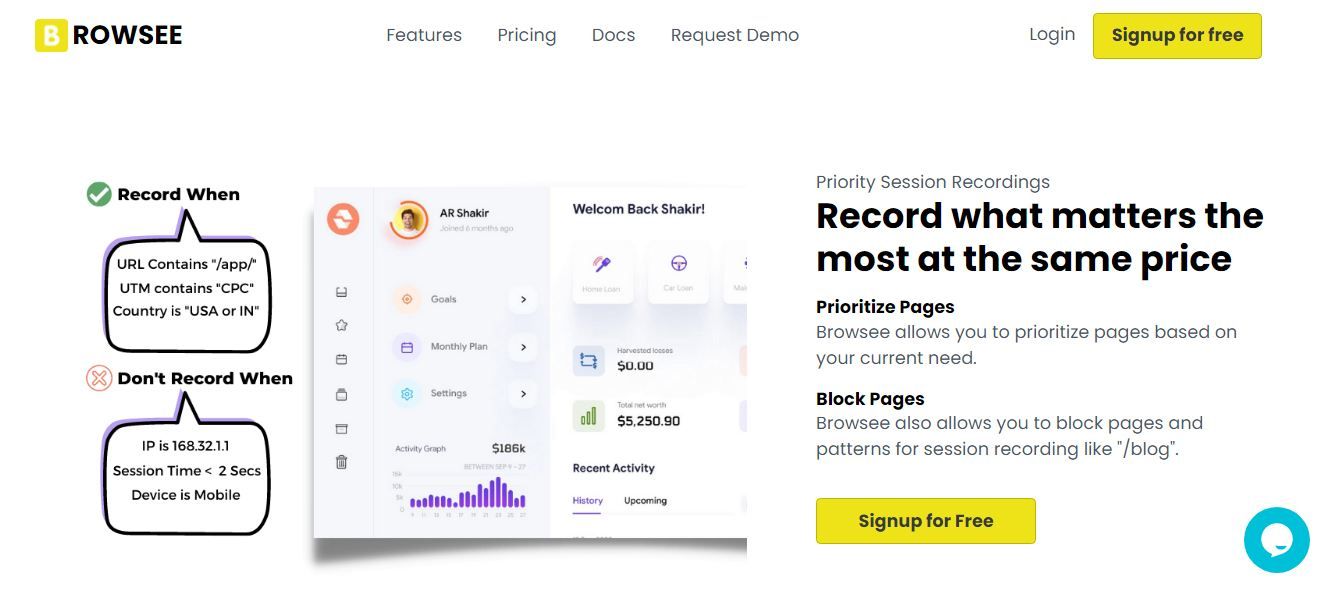
Real User Behavior Analysis:
Real-world user behaviour analysis is a critical component of UX design, and Browsee's Session Recording Tool plays a vital role in this field. Browsee gives designers with crucial insights into how people interact with a website by capturing and replaying user sessions.
Designers can use this tool to watch mouse movements, clicks, scrolls, and other user events in real time. Designers can find pain points, identify usability concerns, and make informed decisions to improve the user experience by analysing this data.
Browsee's session records provide a once-in-a-lifetime opportunity to acquire comprehensive insights into real-world user behaviour. This ultimately results in more effective UX design solutions and, ultimately, higher user satisfaction.
Identification of User Pain Points:
The Session Recording Tool from Browsee is critical for detecting user pain spots and driving UX design decisions. Designers acquire deep insights into user complaints and areas of difficulty by capturing and replaying user experiences. They can see where consumers struggle, become confused, or have friction while interacting with the website.
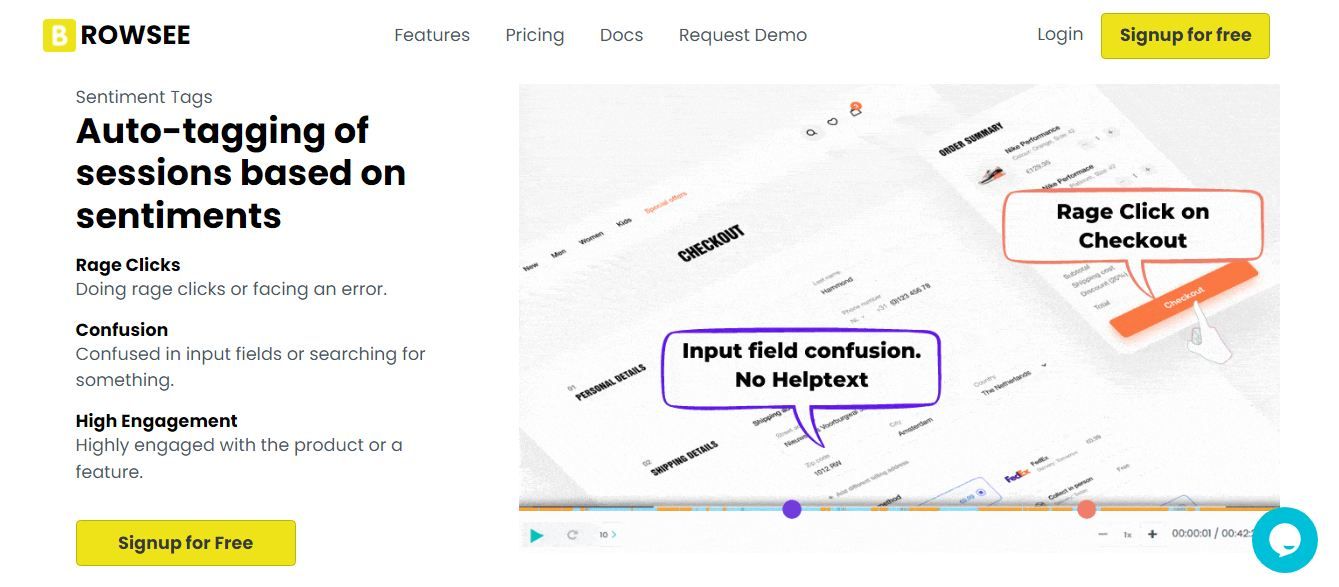
Navigation difficulties, broken links, confusing forms, and poor loading times are examples of pain points. With this information, UX designers can prioritise and address these pain points, allowing them to make more informed design decisions to improve the user experience. Designers can use Browsee's session recording technology to create intuitive, user-friendly interfaces that effectively reduce user pain points.
Optimizing User Flows and Navigation:
Browsee's Session Recording Tool significantly improves user flows and navigation in UX design. Designers can acquire detailed insights into how users traverse websites by watching session recordings, identifying pain areas, and streamlining the user journey. Designers can use this tool to discover bottlenecks, optimise navigation menus, and improve overall user flow.
Designers can uncover usability flaws, fine-tune information architecture, and improve the navigation layout of a website by monitoring user interactions in real time. Browsee's session recording tool enables designers to make data-driven decisions, resulting in seamless user flows and straightforward navigation and, ultimately, a better user experience.
Validation of Design Hypotheses:
Validation of design hypotheses connected to Browsee's Session Recording Tool's impact on UX design is critical for assuring the tool's effectiveness in improving the user experience. Browsee's session recordings, heatmaps, and conversion funnels can be used to test design hypotheses.
UX designers can assess the tool's influence on user engagement, conversion rates, and overall usability by comparing recorded user behaviour to the intended design goals. Furthermore, doing user testing and gathering qualitative feedback can help to validate the design hypotheses, ensuring that Browsee's features fit with user needs and favourably contribute to UX design efforts.
Collaborative Design Discussions:
By providing a visual and tactile picture of user behaviour on websites, the Browses's Session Recording Tool supports collaborative design conversations. Designers can share session recordings with stakeholders like as clients, developers, and team members to generate meaningful talks about improving the user experience.
Stakeholders can develop a shared understanding of user pain points, areas of misunderstanding, and opportunities for improvement by watching recorded user sessions together. Annotations are supported by the technology, allowing participants to flag certain instances or behaviours for additional discussion.
Collaborative design talks encourage a user-centered approach in which decisions are made based on actual user feedback and observations rather than preconceptions. This collaborative process helps to align the entire team, encourages varied viewpoints, and eventually leads to more effective design solutions that prioritise user needs and expectations.
Enhancing Conversion Rates
By increasing conversion rates, Browsee's Session Recording Tool has a huge impact on UX design. UX designers can find friction spots and barriers that prevent users from doing desired actions on websites by analysing session recordings. Understanding user behaviour and pain spots enables designers to optimise user flow, reduce operations, and employ persuasive design strategies to boost conversions.
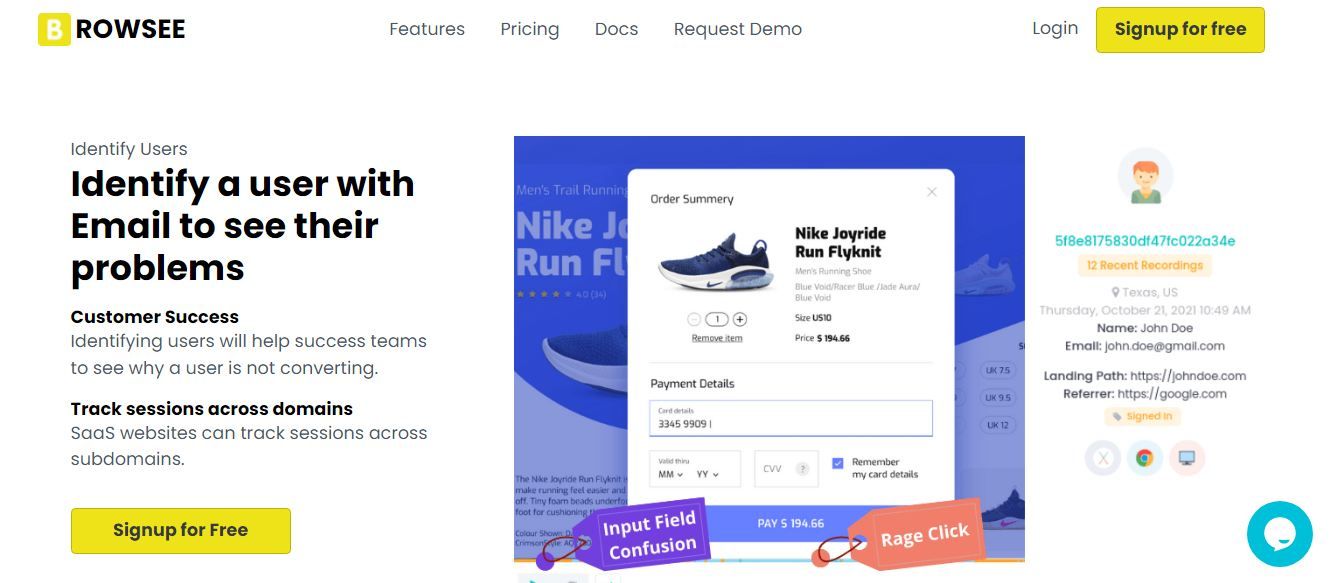
Browsee's session records provide designers with a visual context that goes beyond standard user research methodologies, allowing them to witness real-time user interactions and make data-backed decisions. Furthermore, the conversion funnel function of the tool allows designers to track user journeys through key conversion processes and detect drop-off points, assisting them in identifying areas for development.
UX designers can build a seamless and optimised user experience by leveraging Browsee's features, which leads to increased conversion rates and, ultimately, greater success for digital products and services.
Conclusion
Finally, Browsee's Session Recording Tool has a huge influence on UX design. Browsee provides UX designers with useful insights into user behaviour by providing session recordings, heatmaps, conversion funnels, powerful filtering, annotations, and real-time monitoring.
This tool aids in the identification of usability concerns, the optimisation of user flows, the improvement of conversion rates, and the assistance of iterative design and testing. Browsee also encourages team collaboration and assists user research efforts by providing qualitative data. Designers may utilise Browsee to make data-driven decisions, create user-centered experiences, and improve the overall user experience of websites and digital products.
How much is a great User Experience worth to you?
Browsee helps you understand your user's behaviour on your site. It's the next best thing to talking to them.


