Fullstory vs Browsee
Browsee and Fullstory are good analytics tools to help online business owners. These days, you need to know how your website is doing in terms of customer engagement and experience so you can learn how to improve it or your products. In this article, we will compare these two: Fullstory vs Browsee, their features, and their pricing plans, so you can make an informed decision when choosing the best software for your business.
Browsee
Browsee uses session recordings, heatmaps, funnels, and feedback forms to help website users understand their pain points.
This platform's key characteristics include:
- AI-tagged session recordings to identify precisely where a user is having problems.
- Detailed heatmaps on your pages, segmented based on referrals, UTM sources, countries, etc.
- Dynamic Heatmaps and Behavior Clustering
- Segments and Funnels without writing any code experience
- Issues like errors, rage clicks, and accurate page load time directly from client-side
- Feedback Forms
Continue reading to learn about all of these in details.
Fullstory
FullStory is a web-based digital intelligence system that aids in enhancing the client experience. It allows users to keep tabs on and track each customer's activity. Everything, including page transitions and clicks, is automatically indexed. All team members have access to the indexed information, which can be used to influence business decisions. In FullStory, session playbacks are more than just a recording; they provide insight into the client's journey.
By enabling users to examine customer activity, spot rage clicks, create funnels, and examine page analytics from the dashboard, Omnisearch offers a user-friendly experience. Potential interface improvements can be found by pinning down dead and rage clicks. "Click maps," another feature of FullStory, provide detailed page insights, including information on the most popular pages. You can gain a better understanding of customer interactions by using this data.
Fullstory vs Browsee features
Features of Browsee
There are many features and advantages of the Browsee analytics tool. A few of them are listed in detail below:
Heatmaps
Browsee's heatmaps allow you to analyse pages's engagement as well as scroll behavior. These visualisations show where users tend to scroll, click, and spend the most time, giving you crucial information for enhancing the layout and design of your website.
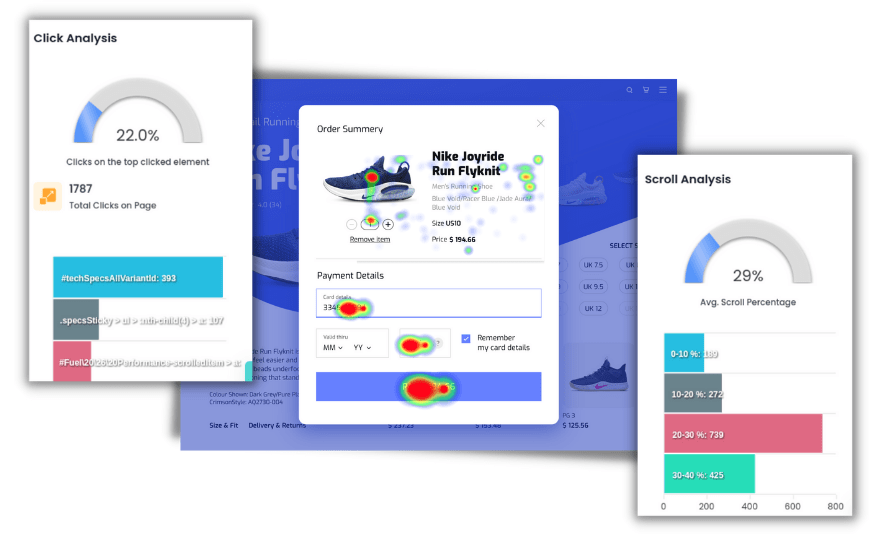
Browsee's heatmaps also show you detailed summary of page's performance. Distribution of top clicked elements and allows you to overlay the heatmap on the page's sessions which allow you to analyse even dynamic elements which may not be visible otherwise.
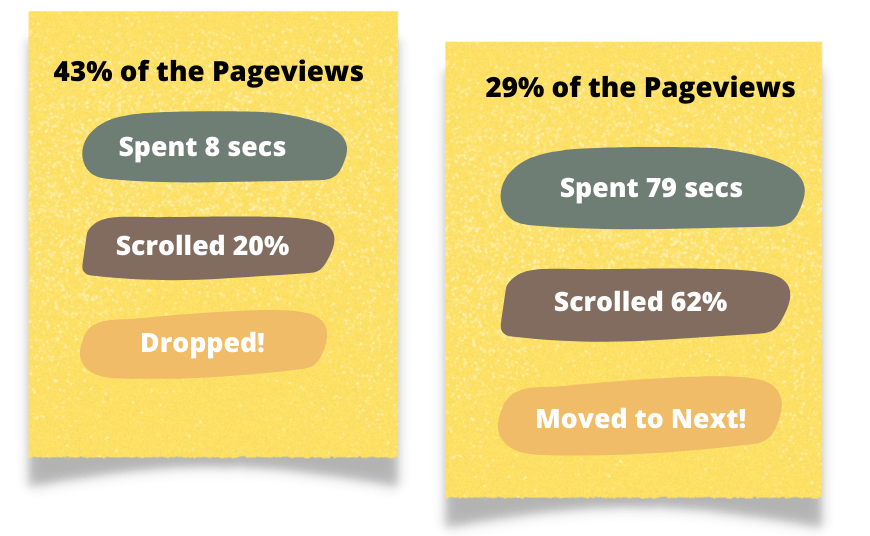
Browsee also uses AI based clustering to help you understand the core clusters of your user behavior on that page. This allows you to target your actions on these clusters instead of trying to hypothesize actions on just click analysis and scroll depth.
Session Replay
Session recording tools will demonstrate how users interact with your website or mobile app. This feature analyses user behaviour, reveals usability problems, and pinpoints areas for development. You can determine the friction and user pain points by playing back the session recording on your website.
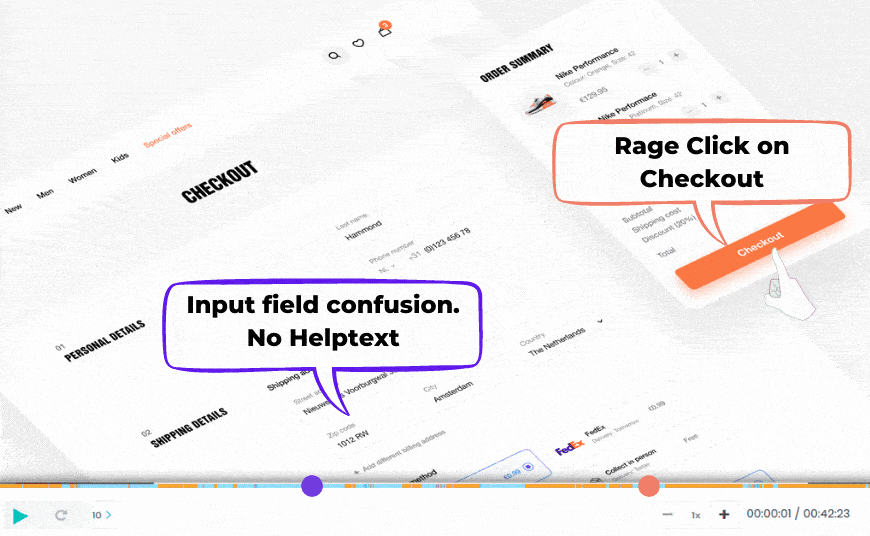
Browsee identifies many AI based tags to help you better understand the behavior of the user like Rage Clicks, Input Field Confusion, U-Turn, Repeated Events and more.
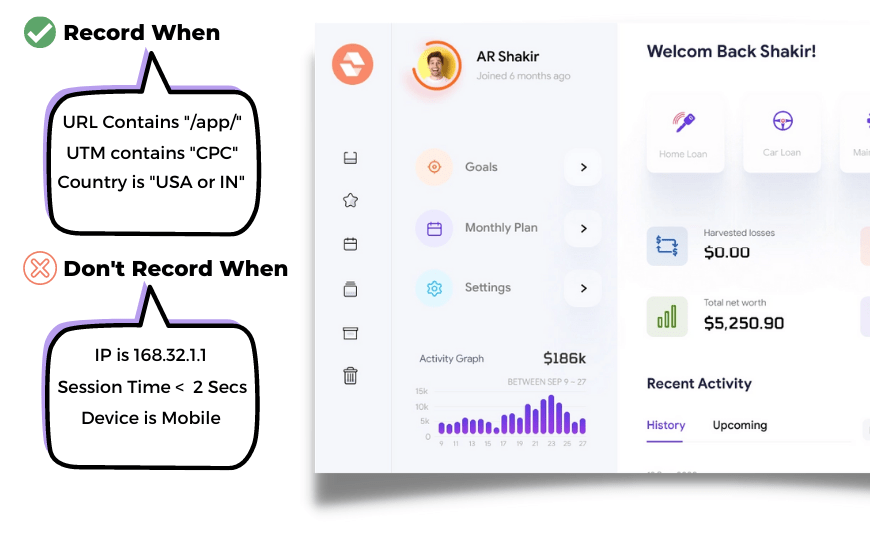
Unlike any other tool Browsee allows you to choose the URLs, countries, traffic sources of the sessions you plan to record. Therefore allowing you to get more value from your plan.
Learn more about our Session Replays here.
Conversion Funnels
With Browsee's conversion funnel analysis, you can keep track of user journeys and spot conversion-related roadblocks. Thanks to this feature, you can implement targeted improvements to raise conversion rates, enabling you to identify the points at which users leave their sessions.
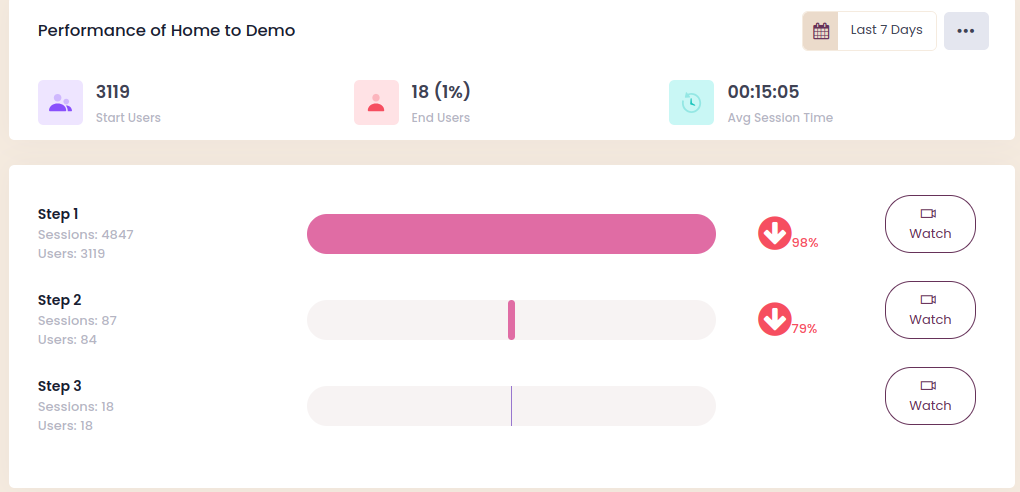
Segmentation
You can segment your data using Browsee based on various factors, including device type, traffic source, and user behaviour. With this feature, you can analyse different user groups separately and decide how to best serve them based on the data.
Segments allow you to quickly see the sessions of users who qualify in them and see a quick analysis of the sessions under a segment. Both are key to stay on top of your most important user set.
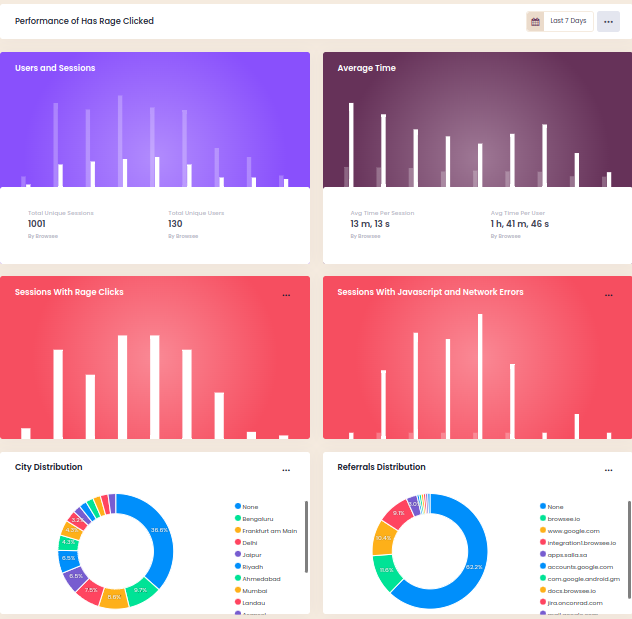
Real-Time Data
Browsee offers real-time analytics, allowing you to monitor user activity as it occurs. The performance of your website will ultimately be improved by your ability to react quickly to any problems or opportunities that may arise as a result of this immediate feedback.
User Experience
Browsee's user experience features helps you show the top issues on your site that you should be aware of. Each issue is clustered with sessions where it happened and gives you a sense of the urgency of the issue.
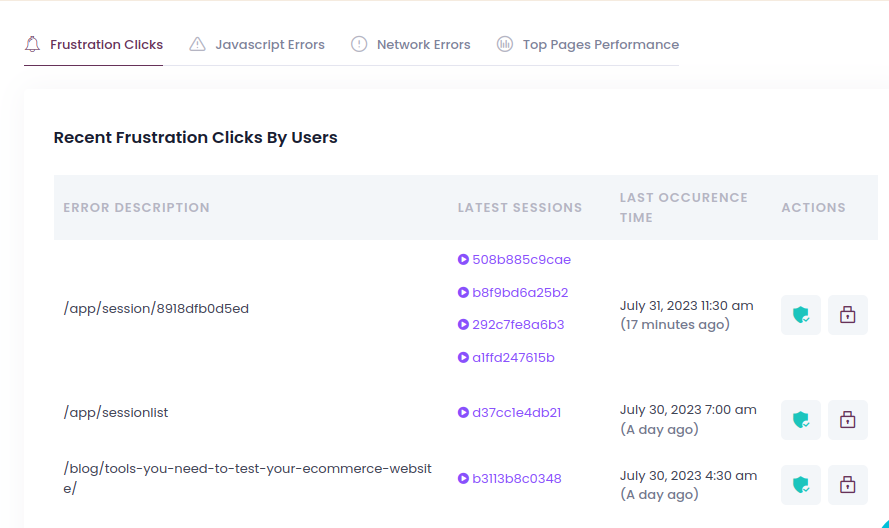
Page Performance
Browsee helps you stay on top of your key pages and their end user performance. We measure Chrome Core Vitals across end user browsers and present to you the detailed analysis so you are up to date on the page's performance.
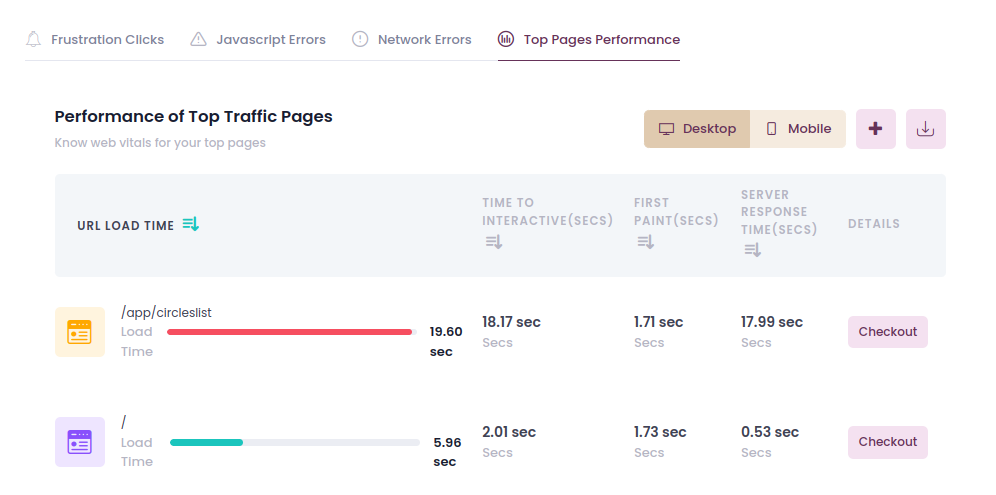
Features of Fullstory
Users of FullStory now have access to four features that combine with Session Replay to deliver context and clarity regarding user behaviour from a high-level perspective down to specific user sessions.
Funnels
You can run analyses on and delve into the data surrounding the conversion funnels you care about in FullStory using Funnels. Building a Funnel in FullStory means defining the steps you want a user to take to reach a desired goal to see what percentage of users are taking the desired action, how many users are dropping out along the way and where the leaks occur.
Once you have located the points in your funnel where users are leaving, you can use Session Replay to determine what is causing these departures—confusion, friction, broken links, page speed, etc. You can immediately view sessions for customers who advanced or failed to advance to the next step because FullStory automatically links sessions pertinent to each stage of your funnel.
Defined Events
Defined Events are like Custom Event in FullStory that enables any user to give an event or collection of events a unique name from the user interface. This capability promotes collaboration by creating a clear, universal language around essential events and removing the need to remember and search by CSS selectors or URLs.
Additionally, Defined Events provide a human-readable (and memorable) name for searching in FullStory, making it simple to analyse elements throughout your product that are masked, rendering their text values unsearchable.
Metrics
Metrics in FullStory are the foundation for Dashboards, as they include an event, an aggregation type, and a format for the data you want to track. You could create a Metric for the proportion of site visitors using mobile devices. Teams can quickly monitor the precise digital interactions that are important to them using metrics and then use Dashboards to display these interactions in a manner that is unique to them.
Dashboards
Custom visualisations called dashboards can be created using defined events, funnels, and metrics. A FullStory user can compile all pertinent data into a themed Dashboard for at-a-glance updates and deeper insights when they want to examine different data points that make up a specific key result.
Users can click on any Dashboard card to view sessions automatically linked to the relevant data. Whatever the focus of a given Dashboard, you can quickly drill down into the user interactions that make up the Metric and quickly see the overall numbers.
Fullstory vs Browsee Pricing
Browsee pricing
Here are the different price plans that you can opt for for your brand:
Free trial: Yes
Free Plan: Yes
Starter Plan: $19
Plus Plan: $46
Pro Plan: $103
Executive Plan: $239
This pricing while correct as of the writing of this blog is subject to change. Please see for most upto date pricing.
FullStory pricing
FullStory has a free version as well as a free trial:
Starting Price: $199
Free Version: Yes
Free trial: Yes
In a Nutshell
In the Fullstory vs Browsee comparison, both Fullstory and Browsee are good analytical tools. Ultimately, the choice is up to you in how well each tool fits your requirements and budget. In terms of Pricing, Browee is the more affordable option, with a range of price options for you to choose from. Not much is known about the Fullstory pricing, but you can always contact their sales team to get a quote.
In terms of functionality, if you are looking for an easy-to-use extension for your business with visual analytical features like heatmaps and session replays which is also cost effective, Browsee has got your back. However, if you need defined events and a dashboard to keep track of all your users’ data, go for Fullstory. Fullstory has some cool advanced features for large businesses and enterprises.
How much is a great User Experience worth to you?
Browsee helps you understand your user's behaviour on your site. It's the next best thing to talking to them.


