Analyzing Mixpanel vs. Browsee: A Comparative Study of User Analytics Tools
Analytics tools are extremely important for your website’s improvement and drive in more users. Hence, Analyzing Mixpanel vs. Browser will provide you with valuable insights into their capabilities, benefits, and drawbacks.
Mixpanel is a comprehensive tool for tracking, analyzing, and visualizing your user behavior across various digital platforms. Its features, like funnel and website analysis, will help you gain knowledge and make data-driven decisions.

And on the other hand, Browsee is a tool based on session replay and heatmaps, allowing its users to visualize user sessions and find pain points. Browsee specializes in giving comprehensive session-level insights, whereas Mixpanel provides a wide range of analytics features.
The comparison between the two is based on unique company requirements, with Mixpanel being an excellent remedy for broad insights and Browsee focused on individual session analysis.
BROWSEE
Browsee is an exclusive analytic software tool that transforms how businesses understand user behaviors on their websites and mobile apps. With its effective session replay and heatmaps features, Browsee provides valuable insights into user interactions, allowing companies to optimize their digital experiences.
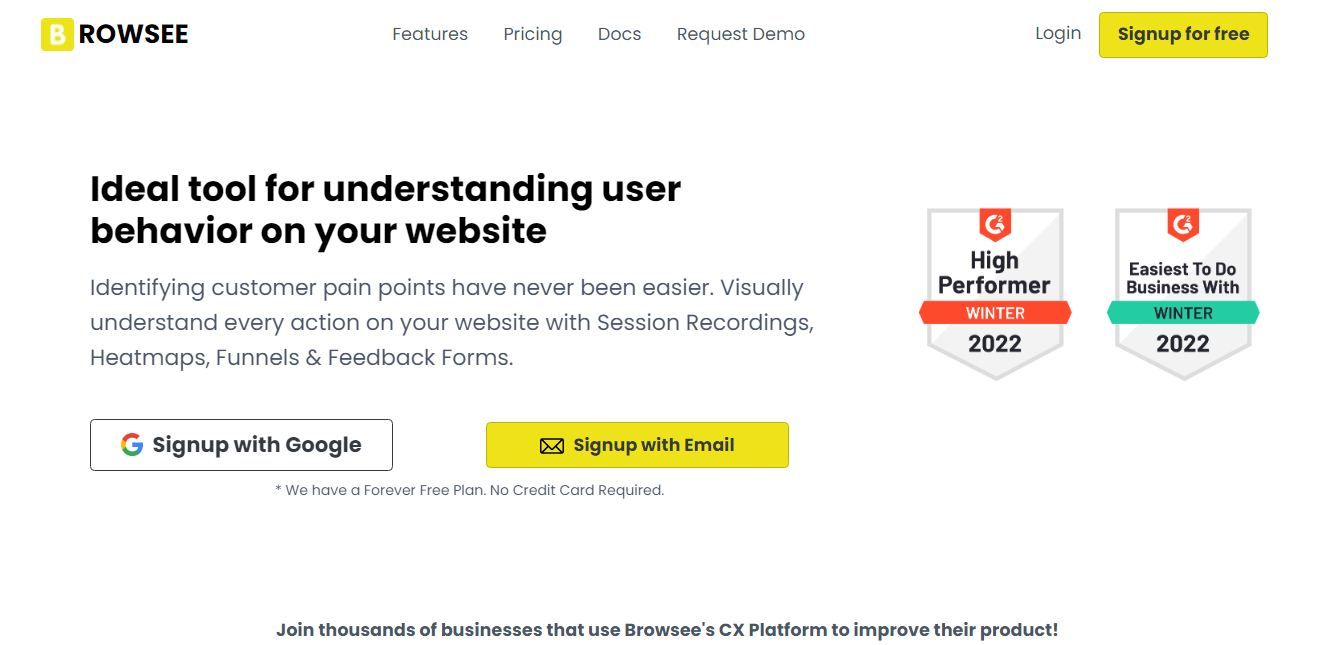
By capturing and analyzing user sessions in real-time, Browsee helps uncover usability issues, identify conversion bottlenecks, and improve overall user engagement. Its intuitive interface and comprehensive analytics dashboard make it easy for businesses to visualize and interpret user data.
Whether it's monitoring user flows, tracking click patterns, or examining form interactions, Browsee empowers organizations to make data-driven decisions and enhance their online performance.
MIXPANEL
Among other popular analytics tool Mixpanel is also very famous and preferred by many. This is a tool that aims to help your business to analyze your user behavior and ultimately make data-driven decisions. Mixpanel also provides a user-friendly interface with customizable dashboard.
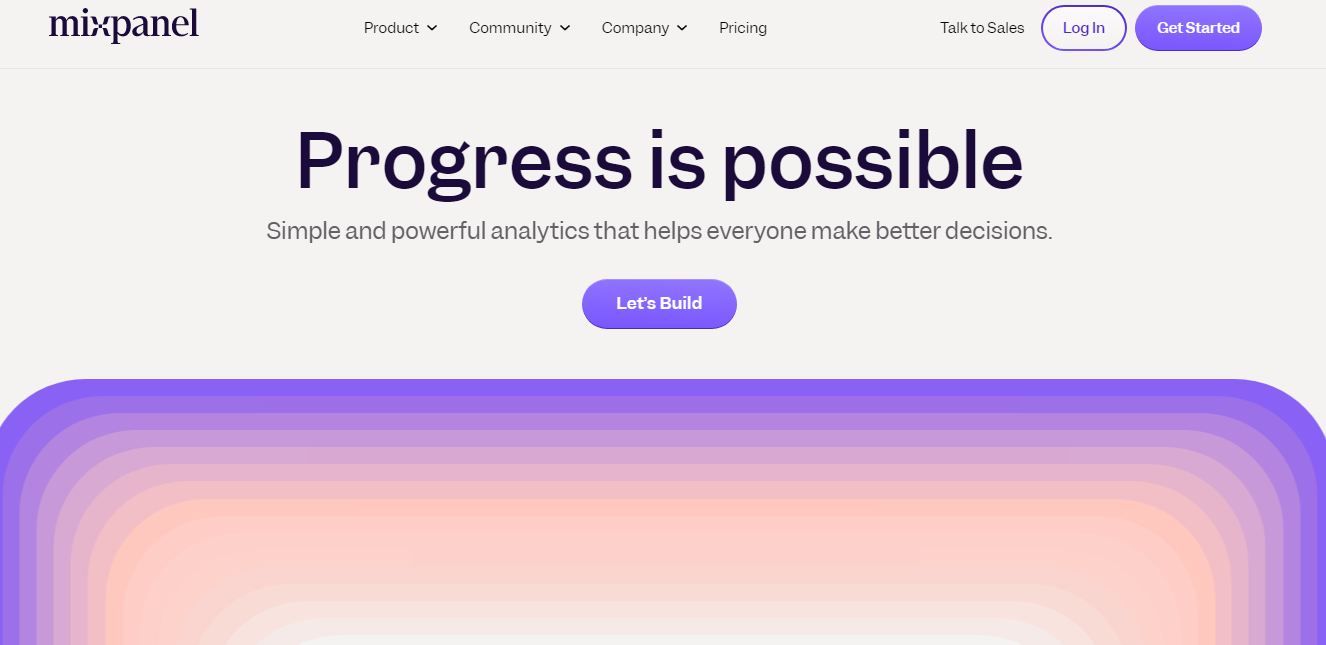
The number of features that Mixpanel provides can be useful in improving your product strategies, user engagement in your firm and increase conversion rates. Mixpanel also provides valuable insights into customer behavior by capturing and interpreting data on user.
FEATURES
The features is one of the crucial element of analyzing Mixpanel vs. Browsee.
Browsee
You will have access to the below-mentioned features while using Browsee.
Heatmaps
Browsee generates heatmaps that visualize user engagement and interaction patterns on your website or app. Heatmaps visually represent where users click, scroll, and spend the most time. This information helps you identify popular areas, bottlenecks, and areas that need attention.
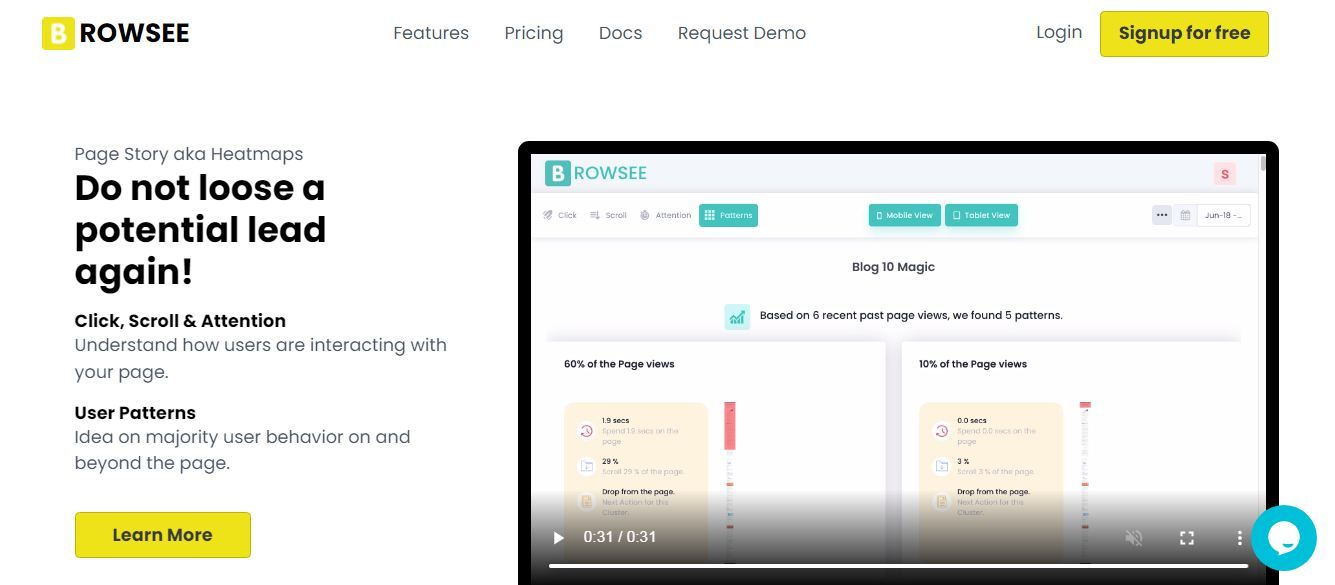
Session recording
Session recording tools will show you how users interact with your website or mobile app. This feature of Browsee understands user behavior, uncovers usability issues, and identifies areas for improvement. You can identify the user’s pain points and friction by replaying the session recording on your website. For growth, improvement is necessary, and this tool will give you the problems to work on.
User Segmentation
User segmentation is the feature that allows a company to distinguish its users into various groups. The process of differentiation is done on the basis of their characteristics, demographics, behaviors, and interests. Browsee's this feature will enable you to understand your consumers better and provide them with relatable content.
Funnel analysis
Browsee enables you to create and analyze conversion funnels to understand user behavior throughout specific user flows. You can identify drop-off points, optimize the user journey, and improve conversion rates. Funnel analysis helps you pinpoint areas that is causing user friction or abandonment.
Cross-device tracking
A user uses a website on various devices like smartphones, laptops, tablets, etc. This Cross-device tracking feature of Browsee enables you to track your users of all devices. The feature will enable you to understand your users better and enhance your conversion rate. For example, how they interact with the websites on their different devices, etc.
A/B testing
A/B is a feature that will allow you to check the different variations of your website or the landing web pages. This test is essential to analyze which variant is performing better. Browsee’s A/B testing feature will improve your conversion rate by finding you the right variant of the website.
Mixpanel
You will have access to the below-mentioned features while using Mixpanel.
User segmentation
Like Browsee’s user segmentation feature, Mixpanel also allows you to distinguish your users into groups. These groups are based on users' characteristics, demographics, behavior, or interests.
This will help you understand your users better and target them with more relatable content and campaigns. Mixpanel's user segmentation feature is a great option if you are searching for an analytic tool to improve your website.
Funnel Analysis
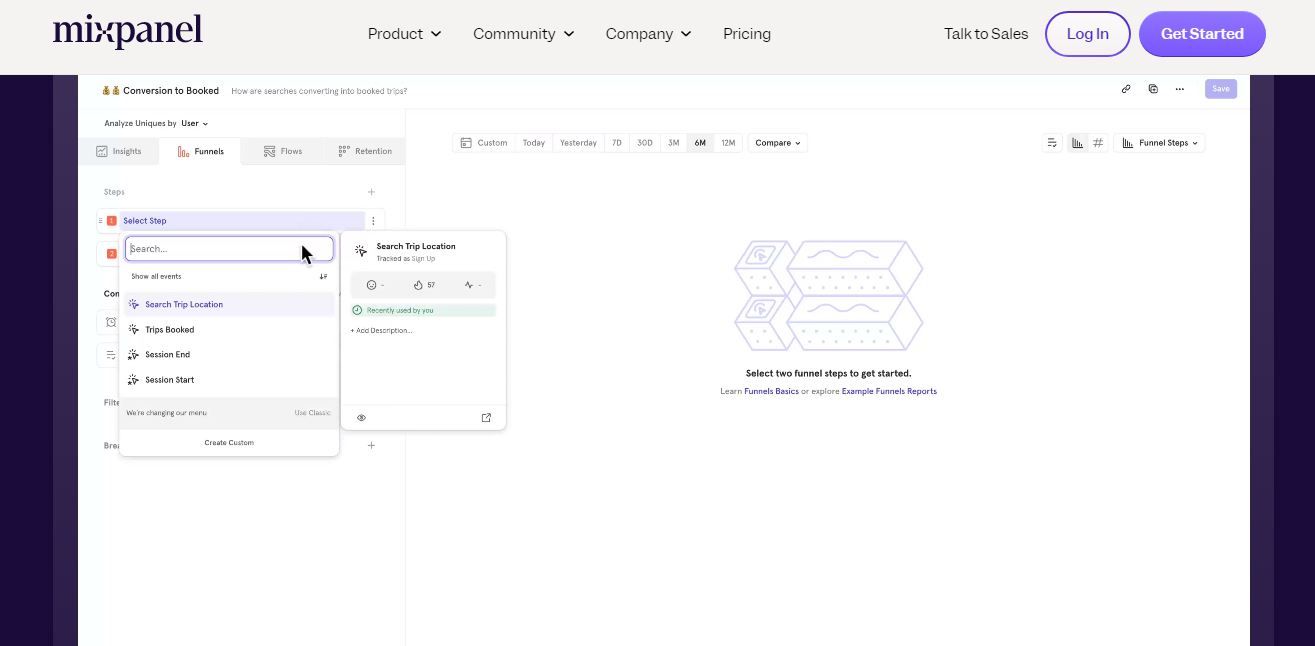
Again like Browsee, Mixpanel also enables you to create and analyze conversion funnels to understand user behavior throughout specific user flows. You can identify abandon points, optimize the user journey, and improve conversion rates. Funnel analysis helps you pinpoint areas that is causing user friction or abandonment.
A/B testing
Mixpanel’s A/B testing is a feature that will allow you to check the different variations of your website or the landing web pages. This test is essential to analyze which variant is performing better. The A/B testing feature will improve your conversion rate by finding you the right variant of the website.
Personalization
Mixpanel also offers an exclusive personalization feature that can be used to cater personalized experiences to your users. These features are important n aspects like improving your website's conversion rate, increasing sales, and building stronger relationships with your users.
Heatmaps
Heatmaps are installed on websites to analyze the pattern of user movements on your website. Mixpanel’s this features will help you show where your users click and scroll most on the website. This feature is essential for you to understand your website better and make improvements,
Crucial Draw Backs
While you choose a specific tool, service or products you should know all the aspect of the same. Hence below are the draw backs of Mixpanel and Browsee
Mixpanel:
Here are the drawbacks of Mixpanel that you must consider before choosing this analytical tool.
#Expensive
Mixpanel's pricing can be relatively high, particularly for businesses with significant user bases or event volumes. As your usage grows, the costs can increase substantially, making it essential to consider the implications when budgeting for analytics tools.
#Limited Free Plan
Mixpanel offers a free plan, it has certain limitations and restrictions. For instance, the free plan may limit the number of monthly tracked users or events, which can constrain businesses with larger user bases or high event volumes.
#Data privacy concerns
Mixpanel collects many user data, including their personal information, such as their email addresses and IP addresses. This data can be used to track users across different websites and to target them with advertising.
Browsee
#Learning Curve and Complexity
Browsee, has its own curve and complexity. Hence, learning it may require time and effort to correctly set up and configure Browsee. Users with limited technical expertise may find the learning process challenging.
#Limited Platform Support
Browsee is primarily designed for web and mobile applications. While it covers a wide range of platforms within those domains, it may not be suitable for other types of applications, such as desktop software or native mobile apps.
#Privacy concerns
Browsee uses cookies and device fingerprinting to track users across different devices.
Support Provided by the Tools
Every kind of service has its own Support system which aims to make user experience smooth. Here, are the support systems which plays an important role in Mixpanel vs Browesee.

Mixpanel
#Knowledge Base
Mixpanel’s comprehensive knowledge base covers a wide range of topics. For example, getting started, implementation, advanced features, troubleshooting, and best practices.
#Community Forum
The Mixpanel’s community forum allows users to connect with their other users, discuss use cases, ask questions, and learn from each other's experiences
#Email Support
Users can submit their inquiries or issues via email and expect a response from the Email support team within a reasonable timeframe.
#Status Page
Mixpanel maintains a status page that provides real-time updates on the platform's performance, availability, and any ongoing incidents or maintenance activities.
Browsee
#Knowledge Base
Browsee provides a comprehensive knowledge base that contains detailed documentation, guides, tutorials, and frequently asked questions (FAQs). The knowledge base covers various topics related to setup, installation, integration, features, troubleshooting, and best practices.
#Email Support
Browsee offers email support for users who need direct assistance from the Browsee support team
#Chat Support
Users can initiate a chat session to get immediate assistance, ask questions, and receive guidance on using Browsee effectively
#Feature Requests and Feedback
Browsee encourages users to provide feedback, suggestions, and feature requests to help improve the platform.
Price of Mixpanel and Browsee
Mixpanel and Browsee offer various pricing plans, so you can choose the one that best fits your budget. Here is a table that can be considered as a summary the pricing plans for Mixpanel and Browsee:

Conclusion
Analyzing Mixpanel vs Browsee reveals two powerful user analytics tools with distinct features and capabilities. Mixpanel offers a robust platform with advanced analytics, event tracking, and funnel analysis. Browsee, on the other hand, specializes in session replay and heatmaps, providing valuable insights into user behavior.
While Mixpanel offers a comprehensive solution with a steeper learning curve, Browsee focuses on specific use cases with a more user-friendly interface. Ultimately, the choice between the two depends on specific business needs and priorities.
How much is a great User Experience worth to you?
Browsee helps you understand your user's behaviour on your site. It's the next best thing to talking to them.


